Using the View Data Window to Create a SAS Table
Problem
You want
to create a new SAS table. This method can be used to create small
tables for testing purposes.
Solution
Use the
create table function of the View Data window. This function enables you to create a new SAS table based on metadata that
you register by using the New Table wizard.
Tasks
Using the Create Table Function in the View Data Window
Perform
the following steps to create a new table in the View
Data window:
-
Create the metadata for a new SAS table in the New Table wizard. Select the columns that you need from existing tables.
-
Right-click the newly registered table and click Open. The dialog box in the following display is shown.Create Table Dialog Box
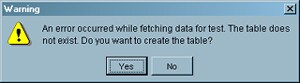
-
Click Yes to create the table in the SAS library that you specified in the metadata for the table. The table is opened in edit mode.
Copyright © SAS Institute Inc. All Rights Reserved.
Last updated: January 16, 2018