Understanding Automatic Joins
The Autojoin Process
The automatic
join (auto-join) process determines the initial relationships and
conditions for a query that is formulated in the SQL Join transformation.
You can understand how these relationships and conditions are established.
You can also examine how port order, key relationships, and indexes
are used in the auto-join process.
The process for determining the join relationships is based on the order of the tables
that are added to SQL transformation as input. When more than one table is connected
to the SQL transformation, a best guess is made about the join relationships between
the tables. The join order is determined by taking the first table connected and making
it the left side of the join. Then, the next table connected becomes the right side.
If more than two tables are connected, the next join is added so that the existing
join is placed on the left side and the next table is placed on the right. This process
continues until no more source tables are found. The default join type is an inner join.
As each
join is created and has its left and right sides added, a matching
process is run to determine the best relationships for the join. The
process evaluates the join tables from the left side to the right
side. For example, if a join is connected on the left, it follows
that left side join until it locates all of the tables that are connected
to the join. This process continues until it includes all of the joins
that are connected to the first join.
The auto-join process is geared toward finding the best relationships between the
tables. This process is based on the known relationships that are documented as key
constraints, indexes, or both. The process is most likely to find the correct relationships
when the primary and foreign key relationships are defined between the tables that are being joined. The auto-join
process can still find the correct relationships by using indexes alone, but an index-only
match can occur only when columns are matched between the two tables in the join.
The key-matching
process proceeds as follows:
-
Each of the left side table's unique keys are evaluated to find any existing associated foreign keys in any table on the right side of the join. If no associations are found, the left side table's foreign keys are checked to see whether a relationship is found to a unique key in a table on the right side of the join. If a match is found, both tables are removed from the search.
-
If tables are still available on both the left and right sides, the table indexes are searched. The left side is searched first. If an index is found, then the index columns are matched to any column in the tables on the right. As matches are found, both tables are removed from the search. The right side is searched if tables are still available on both the right and left sides.
-
If tables are still available on both the left and right sides, the left side table's columns are matched to the right side by name and type. If the type is numeric, the lengths must match. As a match is found, both tables are removed from the search.
A Sample Auto-Join Process
An auto-join
is best explained with a specific example. Suppose you add the following
tables as input to the SQL Join transformation in the following order:
-
CUSTOMER, with the following constraint defined:
-
Primary key: CUSTOMER_ID
-
-
INVOICE, with the following constraints defined:
-
Primary key: INVOICE_NUMBER
-
Foreign key: CUSTOMER_ID
-
Foreign key: ITEMSINSTOCK
-
-
PRODUCT, with the following constraint defined:
-
Primary key: ITEMSINSTOCK
-
-
ITEMSINSTOCK, with the following constraint defined:
-
Index: ITEMSINSTOCK
-
After the auto-join process is run for this source data, the process flow that is depicted in the following display is shown in the Diagram tab in the Designer window for the SQL Join transformation.
Sample Process Flow for an Auto-Join Process
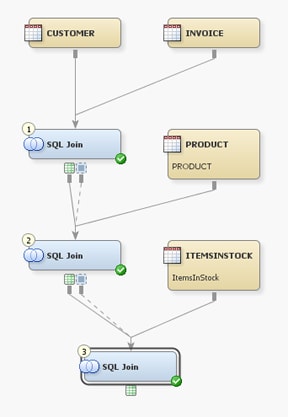
This process
flow is resolved to the following order: CUSTOMER, INVOICE, PRODUCT,
and ITEMSINSTOCK. This flow means that the join at the top of diagram
is created first, followed by the join in middle. Finally, the join
at the bottom is created. As each join is created and has its left
and right sides, a matching process is used to determine the best
relationships for the join. The process evaluates the join tables
from the left side to the right side. For example, if a join is connected
on the left, it follows that left side join until all of the tables
are connected to the join. The matching process uses the following
criteria to determine a good match. Note that the tables are removed
from the search process as the relationships are found.
The first
join is created with the left table of CUSTOMER and the right table
of INVOICE. Going through the join relationship process, the key relationship
on CUSTOMER_ID is found between the two tables. Both tables are removed
from the search and the matching process is finished.
The next
join is created with the search results of the CUSTOMER and INVOICE
tables as the new left table and PRODUCT as the right table. A key
relationship between INVOICE and PRODUCT on the column ITEMSINSTOCK
is found, and an expression is created. Both tables are removed from
the search and the matching process is finished.
The last
join is created with the search results of the CUSTOMER, INVOICE,
and PRODUCT table as the new left table and ITEMSINSTOCK as the right
table. No key relationships are found, so the indexes are searched.
A match is found between PRODUCT and INVENTORY on the column ITEMSINSTOCK.
Both tables are then removed from the search and the matching process
is finished.
The relationship
is initialized as follows:
CUSTOMER.CUSTOMER_ID = INVOICE.CUSTOMER_ID and INVOICE.ITEMSINSTOCK = PRODUCT.ITEMSINSTOCK and PRODUCT.ITEMSINSTOCK = ITEMSINSTOCK.ITEMSINSTOCK
Copyright © SAS Institute Inc. All Rights Reserved.
Last updated: January 16, 2018