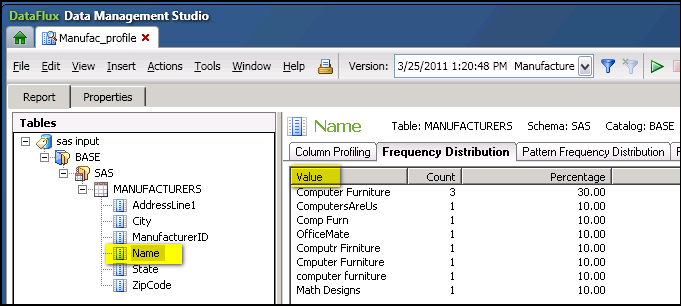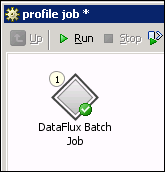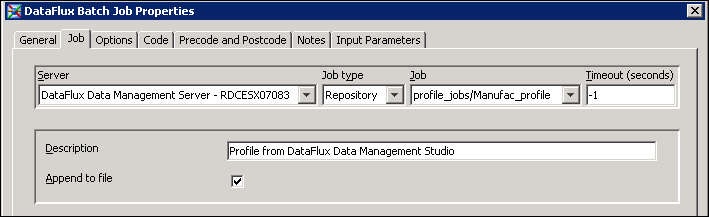Using a DataFlux Job or Profile in a SAS Data Integration Studio Job
Problem
You want to incorporate a DataFlux Data Management Studio data job, process job, or profile into the flow for a SAS Data Integration Studio job.
Solution
Create or identify a data job, process job, or profile in DataFlux Data Management
Studio. Deploy the job or profile
to a DataFlux Data Management Server. Create a SAS Data Integration Studio job and
add a DataFlux Batch Job transformation to the job. Configure this transformation
so that it specifies the DataFlux job or profile on the server. Execute the SAS Data
Integration Studio job.
Tasks
Verify Prerequisites
In addition to
the General Prerequisites for Data Quality Transformations, the Prerequisites for Running a DataFlux Job or Profile in a SAS Data Integration Studio
Job must be in place.
The current version
of SAS Data Integration Studio can execute data jobs, process jobs,
and profiles that were created with DataFlux Data Management Studio.
You can also execute Architect jobs that were created with DataFlux
dfPower Studio, if the Architect jobs do not contain macros. Architect
jobs that contain macros must be migrated to DataFlux Data Management
Studio. For more information, see the DataFlux Migration
Guide.
Create or Identify a DataFlux Job or Profile
Create or identify a DataFlux job or profile. For example, you could choose the DataFlux
Data Management Studio profile
for the MANUFACTURERS table, as shown in the next figure.
The job must be deployed to a DataFlux Data Management Server, so that it can be accessed
from SAS Data Integration Studio. For information about data jobs, process jobs, and
profiles, see the appropriate chapters in the DataFlux
Data Management Studio User’s Guide.
Create and Populate a Job in SAS Data Integration Studio
Configure the DataFlux Batch Job Transformation
Open the Properties window
for the DataFlux Batch Job transformation. On the Job tab, select the DataFlux Data Management Server and select the appropriate DataFlux
job. The next figure shows the values for the sample job.
In the previous figure,
the Server field specifies the DataFlux Data Management Server where the job was deployed.
The Job
type field specifies the type of DataFlux job that is available in the Job field. Select Batch for
file-based jobs, such as data jobs and process jobs. Select Repository for
repository-based jobs, such as profiles.
The Job field specifies the job to be executed.
Click OK to save your input and close the properties window. The job is now ready to run.
When you run the job, the specified DataFlux job is executed.
Depending on the nature of the job, the results might not be viewable in SAS Data
Integration Studio.
Copyright © SAS Institute Inc. All rights reserved.