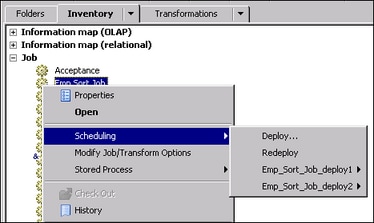Redeploying Jobs for Scheduling
Problem
After a job was deployed for scheduling, either the job or the computing environment changed.
For example, additional transformations might have been added to the process flow
for the job. Alternatively, the job might have been exported to another environment
where the servers and libraries are different.
Tasks
Redeploy All Deployed Jobs in the Current Repository
Perform the following
steps to redeploy all deployed jobs in the current repository:
-
Click Yes to continue the redeployment process. The Redeployed scheduled jobs window is displayed. Verify that the appropriate options have been set, and click OK to redeploy the jobs. Code is generated for all deployed jobs and saved to the job deployment directory for the SAS Application Server that is used to deploy jobs.
The regenerated code
contains references to servers and libraries that are appropriate
for the current environment. The regenerated jobs are now available
for scheduling.
Redeploy All Deployed Instances of a Selected Job
As
described in A Job Can Be Deployed to Multiple Locations, a single job can be deployed to multiple locations. Each
deployed instance has its own name. Perform the following steps to redeploy all instances of a selected job. If the job
has one deployed instance, that one instance will be redeployed.
Redeploy One Instance of a Selected Job
As described in the previous topic, a single job can be deployed to multiple locations.
Each deployed instance has its own name. You
can redeploy one deployed instance of a selected job from either the Job folder
or the Deployed Job folder.
Perform the following
steps in the Job folder of the Inventory
tree:
Alternatively, you can
perform the following steps in the Deployed Job folder
of the Inventory tree.
Copyright © SAS Institute Inc. All rights reserved.