Understanding the Crossed Versions in a Job Warning
The jobs that you create
in SAS Data Integration Studio can sometimes be created in one version
of SAS Data Integration Studio and run in another version. This cross-version
scenario can occur after you have upgraded SAS Data Integration Studio
or when you work in a mixed environment that contains more than one
version.
If you are using an
upgraded version of SAS Data Integration Studio and you open a job
created in an earlier version, you see a warning similar to the following:
Crossed Versions in a Job Warning
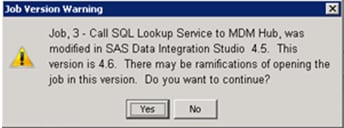
If all of your users
are working in the upgraded version, you can safely ignore the warning.
If some of your users need to continue working in the earlier version,
you must decide whether to run the job or not.
For example, you might
have some users working in the same job in versions 4.5 and 4.6. If
the 4.6 user adds a new 4.6 transformation to a job that was created
in 4.5 and saves it, the job depends on a transformation that was
not available in version 4.5 and is saved as a version 4.6 job. Then
the 4.5 user is unable to run the job in version 4.5.
Note that this warning
can be disabled by clearing the Display a warning on older
job version check box on the Job Editor tab
of the Options window. This window is available
from the Tools Options menu. You can disable an error message that is displayed
when you open a job that was created in a newer version than the application
that you are using by clearing the Display an error on
newer job version check box. This check box is located
on the same tab in the Options window.
Options menu. You can disable an error message that is displayed
when you open a job that was created in a newer version than the application
that you are using by clearing the Display an error on
newer job version check box. This check box is located
on the same tab in the Options window.
Copyright © SAS Institute Inc. All rights reserved.