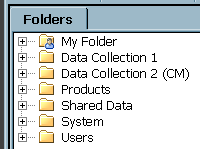Folders Tree
The Folders
tree is one of the tree views in the left panel of the desktop. Like
the Inventory tree, the Folders tree displays metadata for objects
that are registered on the current metadata server, such as tables
and libraries. The Inventory tree, however, organizes metadata by
type and does not allow you to add custom folders. The Folders tree
enables you to add custom folders.
For more information,
see Working with the Folders Tree.
Copyright © SAS Institute Inc. All rights reserved.