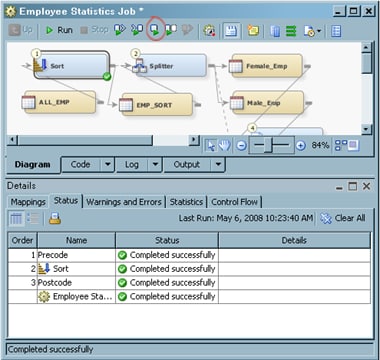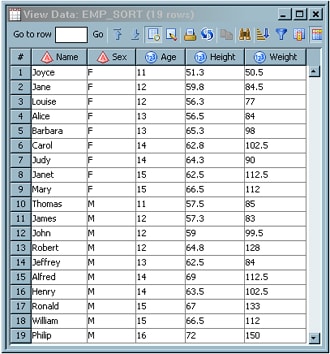Submitting a Job for Immediate Execution
Solution
You can submit a job
from the Job Editor window after you have
defined its metadata. Until you submit a job, its output tables (or
targets) might not exist on the file system. Note that you can open
multiple jobs in multiple process designer windows and submit each
job for execution. These jobs execute in the background, so you can
do other tasks in SAS Data Integration Studio while a job is executing.
Each job has its own connection to the SAS Application Server so that
the jobs can execute in parallel. Perform the following tasks:
Note: Two jobs that load the same
target table should not be executed in parallel. They will either
overwrite each other's changes, or they will try to open the target
at the same time.
The SAS Application
Server that executes the job must be installed, and the appropriate
metadata must be defined for it. For details, see Selecting a Default SAS Application Server. If you use
the pushdown feature, the relational databases in the job are processed
on the appropriate database server. For more information, see Pushing ELT Job Code Down to a Database.
Tasks
Submit a Complete Job
You can submit a job that is displayed
in a Job Editor window. Click Run on
the toolbar for the job, or right-click on a blank space in the job
and click Run in the pop-up menu. The job
is submitted to the default SAS Application Server and to any server
that is specified in the metadata for a transformation within the
job.
Note: A one-minute screencast (video
demonstration) of this task is available at http://support.sas.com/documentation/onlinedoc/etls/.
Submit Selected Transformations in a Job
You can submit selected
transformations in a job that is displayed in a Job Editor window.
This function enables you to submit a portion of a job without submitting
the entire job. For example, you can re-sort a long job without consuming
the resources that are required if you submit the entire job. Perform
the following steps to submit selected transformations in a job:
-
Right-click one of the selected transformations, then select Run Selected Transformations from the context menu. The portion of the job is submitted to the default SAS Application Server and to any server that is specified in the metadata for a transformation within the job. The following display shows a partial job that has been submitted.
Submit a Segment of a Job
You can submit a segment of a
job that either begins or ends at a selected transformation. You can
right-click the transformation and select Run From Selected
Transformation, or Run To Selected Transformation,
or Run Selected Transformation from the
context menu. Alternatively, you can select a transformation and then
click Run From Selected Transformation, or Run
To Selected Transformation, or Run Selected
Transformation from the toolbar.
Submit a Job to a Grid
You
can submit a job to a grid provided that the job is grid-enabled and
the default SAS Application Server is configured for grid computing.
To grid-enable a job, click Yes in the drop-down
menu in the Enable parallel processing macros field
on the Options tab of the properties window
for the job.