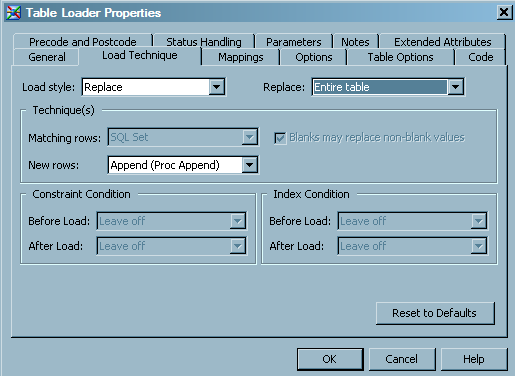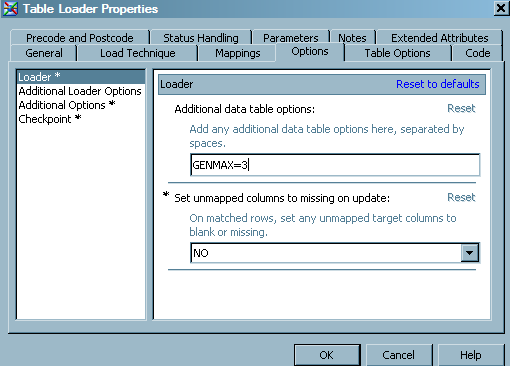Setting Table Loader Transformation Options
Solution
Tasks
Setting the Table Loader Job Options
-
Drop the Table Loader transformation from the Process tab onto the Job Editor window. Drag and drop a source table and a target table from the Inventory or Folders tab to the appropriate sides of the Table Loader transformation. Connect the source and target tables to the transformation. This step creates a single process flow diagram for the job, which is shown in the following example.
-
Set the Load Technique by right-clicking on the Table Loader transformation to open the Properties window. Select the Load Technique tab. Here you can set the load style, the technique to be used, and the constraints or indexes. For this example, which uses a SAS table, the selections are shown in the following display.
-
If these options are not already set in the target table object, you can set additional options by selecting the Options tab in the Properties window. For example, your business requires that three generations of target table backups be kept, and you need to use the load style of Replace with a load technique of Simulate truncate. Open the Options tab and enter GENMAX=3 in the Additional table options field of the Loader window.