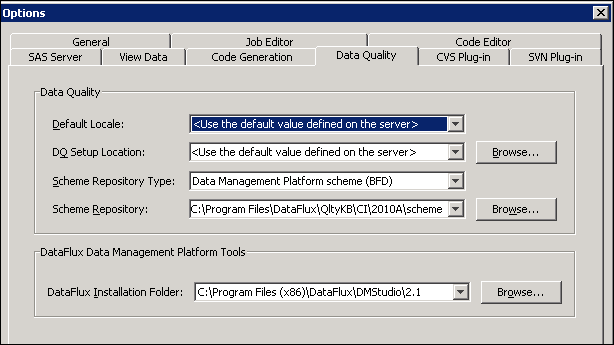Prerequisites for Data Quality Transformations
DataFlux Software
Transformations in the Data Quality folder require either SAS Data Quality
Server 9.3 or DataFlux Data Management Platform 2.1. If your site
purchased an Enterprise bundle that included SAS Data Integration
Studio, then SAS Data Quality Server and the DataFlux Data Management
Platform were included. For more information about configuring DataFlux
software for use with SAS Data Integration Studio, see the SAS Data
Integration Studio chapter of the SAS Intelligence Platform:
Desktop Administration Guide.
Note: SAS Data Integration Studio
4.3 users cannot use single sign-on to access profiles or jobs on
a DataFlux Data Management Server. They can access profiles or jobs
on an unsecured Data Management Server only. The single sign-on feature
cannot connect to an unsecured Data Management Server.
Review the DataFlux
components that are described in Overview. Identify the components that you
want to use in SAS Data Integration Studio, and then configure or
create these components. For example, if you want to use a DataFlux
standardization scheme in a SAS Data Integration Studio job, you must
create the scheme in DataFlux software. For more information, see
the DataFlux documentation such as the DataFlux Data Management
Studio User’s Guide.
Note: With the exception of the
DataFlux Batch Job transformation, which can be used to execute DataFlux
dfPower Studio Architect jobs that do not contain macros, the current
version of SAS Data Integration Studio works only with the DataFlux
Data Management Platform. Other DataFlux dfPower Studio objects must
be migrated to the DataFlux Data Management Platform. For more information,
see the DataFlux Migration Guide.
Global Options on the Data Quality Tab
After the DataFlux resources
have been configured or created, you can specify some global data
quality options in SAS Data Integration Studio. SelectTools Options to display the Options window,
and then click the Data Quality tab. The
next figure shows some typical values in this tab.
Options to display the Options window,
and then click the Data Quality tab. The
next figure shows some typical values in this tab.
Paths specified in the Data Quality group box are relative to the current
SAS Application Server. The group box contains the following items:
specifies the locale
that is referenced by SAS data quality jobs when a different locale
is not specified in those jobs. The default value is Use
the value defined on the server. The default uses the
value of the SAS system option DQLOCALE, which is set on the SAS Application
Server that executes SAS data quality jobs.
In a standard deployment,
the SAS Application Server is not configured to use any specific locale.
There are three main ways to set the locale. You can configure the
DQLOCALE option on the SAS Application Server that executes SAS data
quality jobs. You can select a locale in the Default Locale field above. Also, you can select a locale for an individual data
quality transformation in a SAS Data Integration Studio job.
specifies the location
of a DataFlux Quality Knowledge Base (QKB). In a standard deployment,
the SAS Application Server is configured to use the sample QKB that
is provided by SAS Data Quality Server. The sample QKB is typically
located at the following path: C:\Program Files\SASHome\SASFoundation\9.3\dquality\sasmisc\QltyKB\sample
specifies that the
scheme data sets in the specified scheme repository are stored in
SAS format (option value NOBFD) or in DataFlux
format (option value BFD, the default). The
Apply Lookup Standardization transformation uses schemes to standardize
data.
Note: If you change an existing
value in the fields Scheme Repository Type or Scheme Repository, then you must replace
any instances of the Apply Lookup Standardization transformation in
any existing jobs that you intend to run using your current metadata profile.
Replacement is required because scheme metadata is added to these
jobs when they are run for the first time. To update a job to use
a different scheme repository, add a new Apply Lookup Standardization
transformation to the job, configure the new transformation, delete
the old transformation, and move the new transformation into place.
specifies the location
of the scheme data sets that are used by the Apply Lookup Standardization
transformation. To display scheme filenames in the transformation,
specify:
QKB-root/schemeTo display scheme descriptions in the transformation,
specify: QKB-rootQKB-root is
the directory that was specified when the Quality Knowledge Base was
installed. QKB-root contains
approximately nine subdirectories, with names such as regex, locale,
and scheme.
Paths that are specified
in the DataFlux Data Management Platform Tools group box are relative to the SAS Data Integration Studio application.
This group box contains the following item: