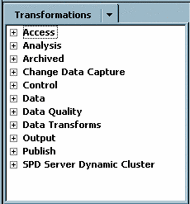Transformations Tree
Introduction to Transformations
A transformation is
a metadata object that specifies how to extract data, transform data,
or load data into data stores. Each transformation that you specify
in a process flow diagram generates or retrieves SAS code. You can
also specify user-written code in the metadata for any transformation
in a process flow diagram.
Overview of the Transformations Tree
The Transformations
tree organizes transformations into a set of folders. You can drag
a transformation from the Transformations tree to the Job Editor,
where you can connect it to source and target tables and update its
default metadata. By updating a transformation with the metadata for
actual sources, targets, and transformations, you can quickly create
process flow diagrams for common scenarios. The following display
shows the standard Transformations tree.
Access Folder
Access Folder Transformations
Analysis Folder
Archived Folder
In order to support
backwards compatibility for existing processes and guarantee that
processes run exactly as defined using older transformations, SAS
has developed a methodology for archiving older versions of transformations
in the Process library. The process library continues to surface the
archived transformations for some number of releases. When a job is
opened that contains a newer transformation replacement, a dialog
box displays that indicates the name of the old transformation. The
dialog box also provides the name and location of the new transformation
in the process library tree.
The following
table describes the deprecated and archived transformations in the Archived Transforms folder in the Transformations tree.
Change Data Capture Folder
Change data
capture (CDC) is a process that shortens the time required to load
data from relational databases. The CDC loading process is more efficient
because the source table contains changed data only. The changed data
table is much smaller than the relational base table. The following
table describes the transformations in the Change Data
Capture folder in the Transformations tree.
Control Folder
Data Folder
The following table
describes the transformations in the Data Transforms folder in the Transformations tree.
Data Folder Transformations
Data Quality Folder
Data Transforms Folder
The Data Transforms folder contains any transformations
that have been created with the Transformation Generator wizard and
not assigned to a transformation category. The folder is displayed
only when a generated transformation is present. It is displayed only
to other users when the generated transformations are placed in the Shared Data folder.