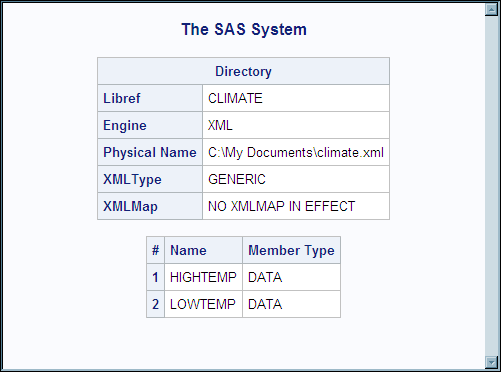Understanding the Required Physical Structure for an XML Document to Be Imported Using the GENERIC Markup Type
What Is the Required Physical Structure?
In order for an XML
document to be successfully imported, the requirements for well-formed
XML must translate as follows:
<?xml version="1.0" encoding="windows-1252" ?> <LIBRARY> 1 <STUDENTS> 2 <ID> 0755 </ID> <NAME> Brad Martin </NAME> <ADDRESS> 1611 Glengreen </ADDRESS> <CITY> Huntsville </CITY> <STATE> Texas </STATE> </STUDENTS> <STUDENTS> 3 <ID> 1522 </ID> <NAME> Zac Harvell </NAME> <ADDRESS> 11900 Glenda </ADDRESS> <CITY> Houston </CITY> <STATE> Texas </STATE> </STUDENTS> . . more instances of <STUDENTS> . </LIBRARY>
When the previous XML document is imported, the following
happens:
| 1 | The XML engine recognizes <LIBRARY> as the root-enclosing element. |
| 2 | The engine goes to the second-level instance tag, which is <STUDENTS>, translates it as the data set name, and begins scanning the elements that are nested (contained) between the <STUDENTS> start tag and the </STUDENTS> end tag, looking for variables. |
| 3 | Because the instance tags <ID>, <NAME>, <ADDRESS>, <CITY>, and <STATE> are contained within the <STUDENTS> start tag and </STUDENTS> end tag, the XML engine interprets them as variables. The individual instance tag names become the data set variable names. The repeating element instances are translated into a collection of rows with a constant set of columns. |
Why Is a Specific Physical Structure Required?
Well-formed XML is determined
by structure, not content. Therefore, although the XML engine can
assume that the XML document is valid, well-formed XML, the engine
cannot assume that the root element encloses only instances of a single
node element (that is, only a single data set). Therefore, the XML
engine has to account for the possibility of multiple nodes (that
is, multiple SAS data sets).
For example, when the
following correctly structured XML document is imported, it is recognized
as containing two SAS data sets: HIGHTEMP and LOWTEMP.
<?xml version="1.0" encoding="windows-1252" ?> <CLIMATE> 1 <HIGHTEMP> 2 <PLACE> Libya </PLACE> <DATE> 1922-09-13 </DATE> <DEGREE-F> 136 </DEGREE-F> <DEGREE-C> 58 </DEGREE-C> </HIGHTEMP> . . more instances of <HIGHTEMP> . <LOWTEMP> 3 <PLACE> Antarctica </PLACE> <DATE> 1983-07-21 </DATE> <DEGREE-F> -129 </DEGREE-F> <DEGREE-C> -89 </DEGREE-C> </LOWTEMP> . . more instances of <LOWTEMP> . </CLIMATE>
When the previous XML document is imported, the following
happens:
| 1 | The XML engine recognizes the first instance tag <CLIMATE> as the root-enclosing element, which is the container for the document. |
| 2 | Starting with the second-level instance tag, which is <HIGHTEMP>, the XML engine uses the repeating element instances as a collection of rows with a constant set of columns. |
| 3 | When the second-level instance tag changes, the XML engine interprets that change as a different SAS data set. |
The result is two SAS
data sets: HIGHTEMP and LOWTEMP. Both happen to have the same variables
but different data.
Handling XML Documents That Are Not in the Required Physical Structure
If your XML
document is not in the required physical structure, you can tell the
XML engine how to interpret the XML markup in order to successfully
import the document. See Why Use an XMLMap When Importing?.