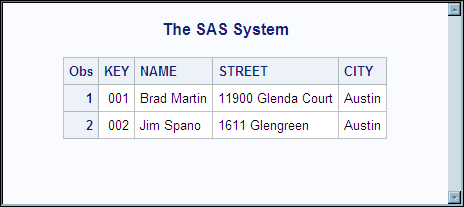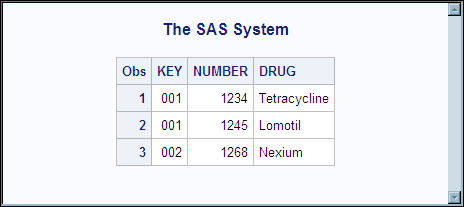Including a Key Field with Generated Numeric Keys
This example imports
the XML document Pharmacy.XML, which contains hierarchical data and
is used in the example Importing Hierarchical Data as Related Data Sets. This example continues with the
XMLMap by adding a key field with generated numeric key values to
provide a relationship between the two data sets. (A key field holds
unique data to identify that record from the other records. For example,
account number, product code, and customer name are typical key fields.)
To generate key field
values, use the class="ORDINAL" attribute in the COLUMN element in
order to create a counter variable. A counter variable keeps track
of the number of times the location path, which is specified by the
INCREMENT-PATH element, is encountered. The counter variable increments
its count by 1 each time the location path is matched. (The counter
variable is similar to the _N_ automatic variable in DATA step processing
in that it counts the number of observations being read into a SAS
data set.)
Note: When using a counter variable
to create a key field for related data sets, you must specify the
same location paths for both TABLE elements. Otherwise, the results
will not match. Each table must have the same generated key for like-named
data elements.
The following XMLMap
imports Pharmacy.XML document as two SAS data sets that have related
information and also creates a key field that holds generated numeric
key values:
<?xml version="1.0" encoding="UTF-8"?>
<!-- ############################################################ -->
<!-- 2011-01-10T14:39:38 -->
<!-- SAS XML Libname Engine Map -->
<!-- Generated by XML Mapper, 903000.1.0.20101208190000_v930 -->
<!-- ############################################################ -->
<!-- ### Validation report ### -->
<!-- ############################################################ -->
<!-- XMLMap validation completed successfully. -->
<!-- ############################################################ -->
<SXLEMAP name="AUTO_GEN" version="2.1">
<NAMESPACES count="0"/>
<!-- ############################################################ -->
<TABLE description="PERSON" name="PERSON">
<TABLE-PATH syntax="XPath">/PHARMACY/PERSON</TABLE-PATH> 1
<COLUMN name="KEY" retain="YES" class="ORDINAL"> 2
<INCREMENT-PATH
syntax="XPath">/PHARMACY/PERSON</INCREMENT-PATH>
<TYPE>numeric</TYPE>
<DATATYPE>integer</DATATYPE>
<FORMAT width="3">Z</FORMAT>
</COLUMN>
<COLUMN name="NAME">
<PATH syntax="XPath">/PHARMACY/PERSON/NAME</PATH>
<TYPE>character</TYPE>
<DATATYPE>string</DATATYPE>
<LENGTH>11</LENGTH>
</COLUMN>
<COLUMN name="STREET">
<PATH syntax="XPath">/PHARMACY/PERSON/STREET</PATH>
<TYPE>character</TYPE>
<DATATYPE>string</DATATYPE>
<LENGTH>18</LENGTH>
</COLUMN>
<COLUMN name="CITY">
<PATH syntax="XPath">/PHARMACY/PERSON/CITY</PATH>
<TYPE>character</TYPE>
<DATATYPE>string</DATATYPE>
<LENGTH>6</LENGTH>
</COLUMN>
</TABLE>
<!-- ############################################################ -->
<TABLE description="PRESCRIPTION" name="PRESCRIPTION">
<TABLE-PATH syntax="XPath">/PHARMACY/PERSON/PRESCRIPTION</TABLE-PATH> 3
<COLUMN name="KEY" retain="YES" class="ORDINAL"> 4
<INCREMENT-PATH syntax="XPath">/PHARMACY/PERSON</INCREMENT-PATH>
<TYPE>numeric</TYPE>
<DATATYPE>integer</DATATYPE>
<FORMAT width="3">Z</FORMAT>
</COLUMN>
<COLUMN name="NUMBER">
<PATH syntax="XPath">/PHARMACY/PERSON/PRESCRIPTION/NUMBER</PATH>
<TYPE>numeric</TYPE>
<DATATYPE>integer</DATATYPE>
</COLUMN>
<COLUMN name="DRUG">
<PATH syntax="XPath">/PHARMACY/PERSON/PRESCRIPTION/DRUG</PATH>
<TYPE>character</TYPE>
<DATATYPE>string</DATATYPE>
<LENGTH>12</LENGTH>
</COLUMN>
</TABLE>
</SXLEMAP>
The following explains the XMLMap syntax that generates the
key fields:
| 1 | In the TABLE element that defines the Person data set, the TABLE-PATH element identifies the observation boundary for the data set. The location path generates a new observation each time a PERSON element is read. |
| 2 | For
the Person data set, the COLUMN element for the Key variable contains
the class="ORDINAL" attribute as well as the INCREMENT-PATH element.
The XML engine follows this process to generate the key field values
for the Person data set:
|
| 3 | In the TABLE element that defines the Prescription data set, the TABLE-PATH element identifies the observation boundary for the data set. The location path generates a new observation each time a PRESCRIPTION element is read. |
| 4 | For
the Prescription data set, the COLUMN element for the Key variable
contains the class="ORDINAL" attribute as well as the INCREMENT-PATH
element.
The XML engine follows
this process to generate the key field values for the Prescription
data set:
|