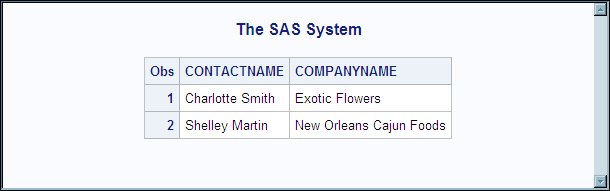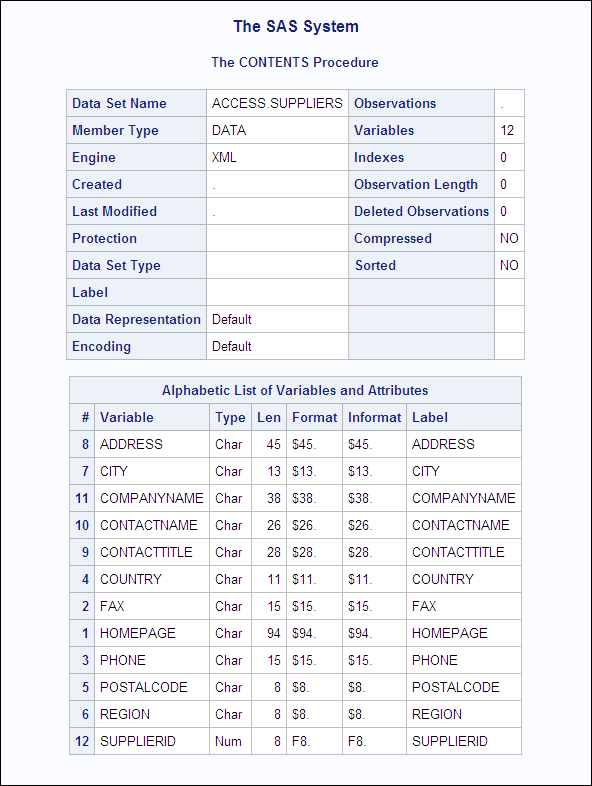Importing an XML Document Created by Microsoft Access
This example imports the following XML document, which
was created from a Microsoft Access database. Because the XML document
contains an embedded XML schema, you must specify the MSACCESS markup
type rather than the default GENERIC type. MSACCESS obtains a variable's
attributes from the embedded schema.
<?xml version="1.0" encoding="windows-1252" ?>
<root xmlns:xs="http://www.w3.org/2001/XMLSchema"
xmlns:xsi="http://www.w3.org/2001/XMLSchema-instance"
xmlns:od="urn:schemas-microsoft-com:officedata">
<xs:schema>
<xs:element name="dataroot">
<xs:complexType>
<xs:sequence>
<xs:element ref="SUPPLIERS" minOccurs="0"
maxOccurs="unbounded" />
</xs:sequence>
</xs:complexType>
</xs:element>
<xs:element name="SUPPLIERS">
<xs:complexType>
<xs:sequence>
<xs:element name="HOMEPAGE" minOccurs="0"
od:jetType="text" od:sqlSType="nvarchar">
<xs:simpleType>
<xs:restriction base="xs:string">
<xs:maxLength value="94" />
</xs:restriction>
</xs:simpleType>
</xs:element>
<xs:element name="FAX" minOccurs="0"
od:jetType="text" od:sqlSType="nvarchar">
<xs:simpleType>
<xs:restriction base="xs:string">
<xs:maxLength value="15" />
</xs:restriction>
</xs:simpleType>
</xs:element>
<xs:element name="PHONE" minOccurs="0"
od:jetType="text" od:sqlSType="nvarchar">
<xs:simpleType>
<xs:restriction base="xs:string">
<xs:maxLength value="15" />
</xs:restriction>
</xs:simpleType>
</xs:element>
<xs:element name="COUNTRY" minOccurs="0"
od:jetType="text" od:sqlSType="nvarchar">
<xs:simpleType>
<xs:restriction base="xs:string">
<xs:maxLength value="11" />
</xs:restriction>
</xs:simpleType>
</xs:element>
<xs:element name="POSTALCODE" minOccurs="0"
od:jetType="text" od:sqlSType="nvarchar">
<xs:simpleType>
<xs:restriction base="xs:string">
<xs:maxLength value="8" />
</xs:restriction>
</xs:simpleType>
</xs:element>
<xs:element name="REGION" minOccurs="0"
od:jetType="text" od:sqlSType="nvarchar">
<xs:simpleType>
<xs:restriction base="xs:string">
<xs:maxLength value="8" />
</xs:restriction>
</xs:simpleType>
</xs:element>
<xs:element name="CITY" minOccurs="0"
od:jetType="text" od:sqlSType="nvarchar">
<xs:simpleType>
<xs:restriction base="xs:string">
<xs:maxLength value="13" />
</xs:restriction>
</xs:simpleType>
</xs:element>
<xs:element name="ADDRESS" minOccurs="0"
od:jetType="text" od:sqlSType="nvarchar">
<xs:simpleType>
<xs:restriction base="xs:string">
<xs:maxLength value="45" />
</xs:restriction>
</xs:simpleType>
</xs:element>
<xs:element name="CONTACTTITLE" minOccurs="0"
od:jetType="text" od:sqlSType="nvarchar">
<xs:simpleType>
<xs:restriction base="xs:string">
<xs:maxLength value="28" />
</xs:restriction>
</xs:simpleType>
</xs:element>
<xs:element name="CONTACTNAME" minOccurs="0"
od:jetType="text" od:sqlSType="nvarchar">
<xs:simpleType>
<xs:restriction base="xs:string">
<xs:maxLength value="26" />
</xs:restriction>
</xs:simpleType>
</xs:element>
<xs:element name="COMPANYNAME" minOccurs="0"
od:jetType="text" od:sqlSType="nvarchar">
<xs:simpleType>
<xs:restriction base="xs:string">
<xs:maxLength value="38" />
</xs:restriction>
</xs:simpleType>
</xs:element>
<xs:element name="SUPPLIERID" minOccurs="0"
od:jetType="double" od:sqlSType="double"
type="xs:double" />
</xs:sequence>
</xs:complexType>
</xs:element>
</xs:schema>
<dataroot>
<SUPPLIERS>
<HOMEPAGE/>
<FAX/>
<PHONE>(272) 444-2222</PHONE>
<COUNTRY>UK</COUNTRY>
<POSTALCODE>EC1 4SD</POSTALCODE>
<REGION/>
<CITY>London</CITY>
<ADDRESS>49 Franklin St.</ADDRESS>
<CONTACTTITLE>Purchasing Manager</CONTACTTITLE>
<CONTACTNAME>Charlotte Smith</CONTACTNAME>
<COMPANYNAME>Exotic Flowers</COMPANYNAME>
<SUPPLIERID>1</SUPPLIERID>
</SUPPLIERS>
<SUPPLIERS>
<HOMEPAGE>#MYCAJUN.HTM#</HOMEPAGE>
<FAX/>
<PHONE>(512) 284-3677</PHONE>
<COUNTRY>USA</COUNTRY>
<POSTALCODE>70117</POSTALCODE>
<REGION>LA</REGION>
<CITY>New Orleans</CITY>
<ADDRESS>P.O. Box 78934</ADDRESS>
<CONTACTTITLE>Order Administrator</CONTACTTITLE>
<CONTACTNAME>Shelley Martin</CONTACTNAME>
<COMPANYNAME>New Orleans Cajun Foods</COMPANYNAME>
<SUPPLIERID>2</SUPPLIERID>
</SUPPLIERS>
.
.
.
</dataroot>
</root>libname access xml '/u/myid/XML/suppliers.xml' xmltype=msaccess 1 xmlmeta=schemadata; 1 proc print data=access.suppliers (obs=2); 2 var contactname companyname; run;
| 1 | The LIBNAME statement assigns the libref ACCESS to the physical location of the XML document (complete pathname, filename, and file extension) and specifies the XML engine. By default, the XML engine expects GENERIC markup, so you must include the XMLTYPE= option in order to read the XML document in MSACCESS markup and to obtain a variable's attributes from the embedded schema. The option XMLMETA=SCHEMADATA specifies to import both data and metadata-related information from the input XML document. |
| 2 | The PRINT procedure produces the output. The procedure uses the OBS= data set option to print only the first two observations, and the VAR statement to print only specific variables (columns). |
Using the CONTENTS procedure,
the output displays the file's attributes, as well as the attributes
of each interpreted column (variable), such as the variable's type
and length, which are obtained from the embedded XML schema. Without
the embedded XML schema, the results for the attributes would be default
values.
proc contents data=access.suppliers; run;