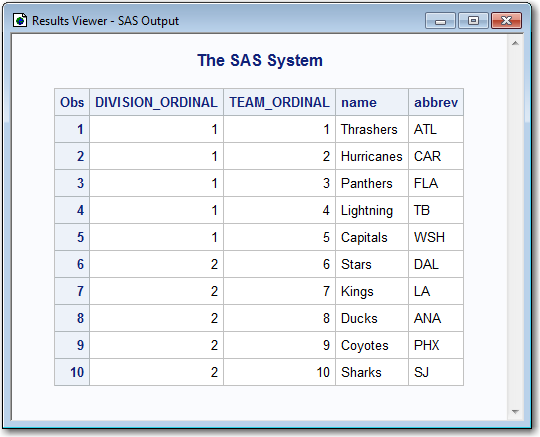Importing an XML Document Using the AUTOMAP= Option to Generate an XMLMap
This example illustrates
how to import an XML document using theAUTOMAP= optionto automatically generate an XMLMap file. By specifying
the AUTOMAP= option in the LIBNAME statement, SAS analyzes the structure
of the specified XML document and generates XMLMap syntax that describes
how to interpret the XML markup into a SAS data set or data sets,
variables (columns), and observations (rows).
Here is the XML document
NHL.XML to be imported. If you try to import the document without
an XMLMap, an error indicates that the data is not in a supported
format.
<?xml version="1.0" encoding="iso-8859-1" ?>
<NHL>
<CONFERENCE> Eastern
<DIVISION> Southeast
<TEAM name="Thrashers" abbrev="ATL" />
<TEAM name="Hurricanes" abbrev="CAR" />
<TEAM name="Panthers" abbrev="FLA" />
<TEAM name="Lightning" abbrev="TB" />
<TEAM name="Capitals" abbrev="WSH" />
</DIVISION>
</CONFERENCE>
<CONFERENCE> Western
<DIVISION> Pacific
<TEAM name="Stars" abbrev="DAL" />
<TEAM name="Kings" abbrev="LA" />
<TEAM name="Ducks" abbrev="ANA" />
<TEAM name="Coyotes" abbrev="PHX" />
<TEAM name="Sharks" abbrev="SJ" />
</DIVISION>
</CONFERENCE>
</NHL>
filename NHL 'C:\My Documents\XML\NHL.xml'; 1 filename MAP 'C:\My Documents\XML\NHLGenerate.map'; 2 libname NHL xmlv2 automap=replace xmlmap=MAP; 3 proc print data=NHL.TEAM; 4 run;
-
The LIBNAME statement includes the following arguments:
-
The LIBNAME statement assigns the library reference NHL, which matches the file reference that is assigned in the first FILENAME statement. Because the library reference and file reference match, the physical location of the XML document to be imported does not have to be specified in the LIBNAME statement.
-
Generated NHL.Generate.MAP XMLMap
<?xml version="1.0" encoding="UTF-8"?>
<!-- ############################################################ -->
<!-- 2012-04-04T11:16:00 -->
<!-- SAS XML Libname Engine Map -->
<!-- Generated by XML Mapper, 903200.2.0.20120301190000_v930m2 -->
<!-- ############################################################ -->
<!-- ### Validation report ### -->
<!-- ############################################################ -->
<!-- XMLMap validation completed successfully. -->
<!-- ############################################################ -->
<SXLEMAP name="AUTO_GEN" version="2.1">
<NAMESPACES count="0"/>
<!-- ############################################################ -->
<TABLE description="NHL" name="NHL">
<TABLE-PATH syntax="XPath">/NHL</TABLE-PATH>
<COLUMN class="ORDINAL" name="NHL_ORDINAL">
<INCREMENT-PATH beginend="BEGIN" syntax="XPath">/NHL</INCREMENT-PATH>
<TYPE>numeric</TYPE>
<DATATYPE>integer</DATATYPE>
</COLUMN>
</TABLE>
<!-- ############################################################ -->
<TABLE description="CONFERENCE" name="CONFERENCE">
<TABLE-PATH syntax="XPath">/NHL/CONFERENCE</TABLE-PATH>
<COLUMN class="ORDINAL" name="NHL_ORDINAL">
<INCREMENT-PATH beginend="BEGIN" syntax="XPath">/NHL</INCREMENT-PATH>
<TYPE>numeric</TYPE>
<DATATYPE>integer</DATATYPE>
</COLUMN>
<COLUMN class="ORDINAL" name="CONFERENCE_ORDINAL">
<INCREMENT-PATH beginend="BEGIN" syntax="XPath">/NHL/CONFERENCE</INCREMENT-PATH>
<TYPE>numeric</TYPE>
<DATATYPE>integer</DATATYPE>
</COLUMN>
<COLUMN name="CONFERENCE">
<PATH syntax="XPath">/NHL/CONFERENCE</PATH>
<TYPE>character</TYPE>
<DATATYPE>string</DATATYPE>
<LENGTH>7</LENGTH>
</COLUMN>
</TABLE>
<!-- ############################################################ -->
<TABLE description="DIVISION" name="DIVISION">
<TABLE-PATH syntax="XPath">/NHL/CONFERENCE/DIVISION</TABLE-PATH>
<COLUMN class="ORDINAL" name="CONFERENCE_ORDINAL">
<INCREMENT-PATH beginend="BEGIN" syntax="XPath">/NHL/CONFERENCE</INCREMENT-PATH>
<TYPE>numeric</TYPE>
<DATATYPE>integer</DATATYPE>
</COLUMN>
<COLUMN class="ORDINAL" name="DIVISION_ORDINAL">
<INCREMENT-PATH beginend="BEGIN" syntax="XPath">/NHL/CONFERENCE/DIVISION</INCREMENT-PATH>
<TYPE>numeric</TYPE>
<DATATYPE>integer</DATATYPE>
</COLUMN>
<COLUMN name="DIVISION">
<PATH syntax="XPath">/NHL/CONFERENCE/DIVISION</PATH>
<TYPE>character</TYPE>
<DATATYPE>string</DATATYPE>
<LENGTH>9</LENGTH>
</COLUMN>
</TABLE>
<!-- ############################################################ -->
<TABLE description="TEAM" name="TEAM">
<TABLE-PATH syntax="XPath">/NHL/CONFERENCE/DIVISION/TEAM</TABLE-PATH>
<COLUMN class="ORDINAL" name="DIVISION_ORDINAL">
<INCREMENT-PATH beginend="BEGIN" syntax="XPath">/NHL/CONFERENCE/DIVISION</INCREMENT-PATH>
<TYPE>numeric</TYPE>
<DATATYPE>integer</DATATYPE>
</COLUMN>
<COLUMN class="ORDINAL" name="TEAM_ORDINAL">
<INCREMENT-PATH beginend="BEGIN" syntax="XPath">/NHL/CONFERENCE/DIVISION/TEAM</INCREMENT-PATH>
<TYPE>numeric</TYPE>
<DATATYPE>integer</DATATYPE>
</COLUMN>
<COLUMN name="name">
<PATH syntax="XPath">/NHL/CONFERENCE/DIVISION/TEAM/@name</PATH>
<TYPE>character</TYPE>
<DATATYPE>string</DATATYPE>
<LENGTH>10</LENGTH>
</COLUMN>
<COLUMN name="abbrev">
<PATH syntax="XPath">/NHL/CONFERENCE/DIVISION/TEAM/@abbrev</PATH>
<TYPE>character</TYPE>
<DATATYPE>string</DATATYPE>
<LENGTH>3</LENGTH>
</COLUMN>
</TABLE>
</SXLEMAP>