UNIQUESAVE= Data Set Option
Specifies to save observations with non-unique key values (the rejected observations) to a separate data set when appending or inserting observations to data sets with unique indexes.
| Valid in: | PROC APPEND and PROC SQL |
| Used by: | SPDSUSDS automatic macro variable |
| Default: | NO |
| Interaction: | SYNCADD= Data Set Option |
| Engine: | SPD Engine only |
Syntax
Required Arguments
YES
if SYNCADD=NO, writes rejected observations to a separate, system-created data set, which can be accessed by a reference to the macro variable SPDSUSDS.
NO
does not write rejected observations to a separate data set.
Details
Use UNIQUESAVE=YES when
you are adding observations to a data set with unique indexes and
the data set option SYNCADD=NO is set.
SYNCADD=NO specifies that an Append or Insert operation should process observations
in blocks (pipelining), instead of one at a time. Duplicate index values are detected
only after all the observations are applied to a data set. With UNIQUESAVE=YES, the
rejected observations are saved to a separate data set whose name is stored in the
SPD Engine macro variable SPDSUSDS. You can specify the macro variable in place of the data
set name to identify the rejected observations.
Note: When SYNCADD=YES, the UNIQUESAVE=
option is ignored. For more information see the SYNCADD= data set
option.
Example: Using the UNIQUESAVE= Option with the APPEND Procedure
In the following example,
a data set with two unique indexes is created and another data set
with duplicate values is then appended to the first one. Because
the UNIQUESAVE=YES option is specified, a data set containing the
rejected observations is created. That data set includes a variable
identifying the variable that had the duplicate value. The SAS log
is shown.
UNIQUESAVE= Option
1 libname employee spde 'c:\temp';
NOTE: Libref EMPLOYEE was successfully assigned as follows:
Engine: SPDE
Physical Name: c:\temp\
2
3 data employee.emp1 (index=(phone/unique room/unique));
4 input name $ phone room;
5 list;
6 datalines;
RULE: ----+----1----+----2----+----3----+----4----+----5----+----6----+----7----+----8----+
7 Jill 4344 456
8 Jack 5589 789
9 Jim 8888 345
10 Sam 3334 657
NOTE: The data set EMPLOYEE.EMP1 has 4 observations and 3 variables.
11 run;
12
13 data employee.emp2;
14 input name $ phone room;
15 list;
16 datalines;
RULE: ----+----1----+----2----+----3----+----4----+----5----+----6----+----7----+----8----+
17 Jack 8443 679
18 Ann 3334 987
19 Sam 8756 346
20 Susan 5321 456
NOTE: The data set EMPLOYEE.EMP2 has 4 observations and 3 variables.
21 run;
22
23 proc append base=employee.emp1(syncadd=no uniquesave=yes)
NOTE: Writing HTML Body file: sashtml.htm
24 data=employee.emp2;
25 run;
NOTE: Appending EMPLOYEE.EMP2 to EMPLOYEE.EMP1.
NOTE: There were 4 observations read from the data set EMPLOYEE.EMP2.
NOTE: 2 observations added.
NOTE: The data set EMPLOYEE.EMP1 has 6 observations and 3 variables.
WARNING: Duplicate values not allowed on index phone for file EMP1, 1 observations rejected.
WARNING: Duplicate values not allowed on index room for file EMP1, 1 observations rejected.
NOTE: Duplicate records have been stored in file EMPLOYEE._SPDEDUP048604700067A9F340C7E3E6.
26
27 proc print data=employee.emp1;
28 title 'Listing of Final Data Set';
29 run;
NOTE: There were 6 observations read from the data set EMPLOYEE.EMP1.
30
31 proc print data=&spdsusds
32 title 'Listing of Rejected observations';
33 run;
NOTE: There were 2 observations read from the data set
EMPLOYEE._SPDEDUP048604700067A9F340C7E3E6.
UNIQUESAVE=YES
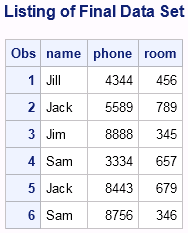
Rejected Observations
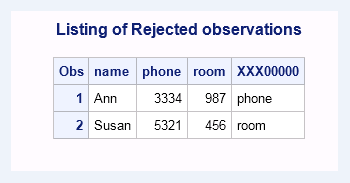
Copyright © SAS Institute Inc. All Rights Reserved.