COMPRESS= Data Set Option
Specifies to compress SPD Engine data sets on disk as they are being created.
| Valid in: | DATA step and PROC step |
| Default: | NO |
| Restriction: | Cannot be used with ENCRYPT=YES or ENCRYPT=AES |
| Interactions: | IOBLOCKSIZE= Data Set Option |
| PADCOMPRESS= Data Set Option | |
| Engine: | SPD Engine only |
Syntax
Required Arguments
NO
performs no data set compression.
YES | CHAR
specifies that data in an SPD Engine data set be compressed in blocks by using RLE (run-length encoding). RLE compresses data by reducing repeated runs of the same character (including a blank space) to two-byte or three-byte representations.
BINARY
specifies that data in an SPD Engine data set be compressed in blocks by using RDC (Ross Data Compression). RDC combines RLE and sliding window compression to compress the file by representing repeated byte patterns more efficiently.
Details
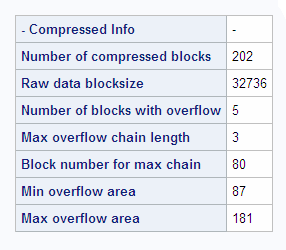
Examples
Example 1: COMPRESS=CHAR
data mylib.CharRepeats(compress=char);
length ca $ 200;
do i=1 to 100000;
ca='aaaaaaaaaaaaaaaaaaaaaa';
cb='bbbbbbbbbbbbbbbbbbbbbb';
cc='cccccccccccccccccccccc';
output;
end;
run;
NOTE: Compressing data set MYLIB.CHARREPEATS decreased size by 88.55 percent.
Compressed is 45 pages; un-compressed would require 393 pages.Example 2: COMPRESS=BINARY
data mylib.StringRepeats(compress=binary);
length cabcd $ 200;
do i=1 to 1000000;
cabcd='abcdabcdabcdabcdabcdabcdabcdabcd';
cefgh='efghefghefghefghefghefghefghefgh';
cijkl='ijklijklijklijklijklijklijklijkl';
output;
end;
run;
NOTE: Compressing data set MYLIB.STRINGREPEATS decreased size by 70.27 percent.
Compressed is 1239 pages; un-compressed would require 4167 pages.