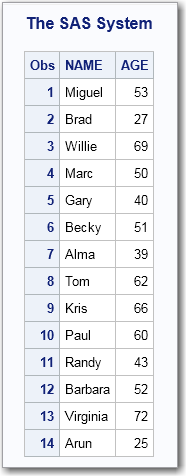OBS= System Option
Specifies the last record to process.
| Valid in: | configuration file, SAS invocation, OPTIONS statement, SAS System Options window |
| Category: | Files: SAS Files |
| PROC OPTIONS GROUP= | SASFILES |
| Supports: | All |
Syntax
Syntax Description
n | nK | nM | nG | nT
specifies a number
to indicate when to stop processing. The value of n is
an integer. Using one of the letter notations results in multiplying
the integer by a specific value. That is, specifying K (kilobytes)
multiplies the integer by 1,024; M (megabytes) multiplies by 1,048,576;
G (gigabytes) multiplies by 1,073,741,824; or T (terabytes) multiplies
by 1,099,511,627,776. For example, a value of 20 specifies
20 rows or records. A value of 3m specifies
3,145,728 rows or records.
hexX
specifies a number
to indicate when to stop processing as a hexadecimal value. You must
specify the value beginning with a number (0–9), followed by
an X. For example, the hexadecimal value F8 must be specified as 0F8x to
specify the decimal equivalent of 248. The value 2dx specifies
the decimal equivalent of 45.
MIN
sets the number to 0 to indicate when to stop processing.
| Interaction | When OBS=0 and the NOREPLACE option is in effect, SAS can still take certain actions because it actually executes each DATA and PROC step in the program, using no rows. For example, SAS executes procedures, such as CONTENTS and DATASETS, that process libraries or SAS data sets. External files are also opened and closed. Therefore, even if you specify OBS=0, when your program writes to an external file with a PUT statement, an end-of-file mark is written, and any existing data in the file is deleted. |
MAX
sets the number to indicate when to stop processing to the maximum number of rows or records, up to the largest eight-byte, signed integer, which is 263-1, or approximately 9.2 quintillion. This is the default.
Details
(obs - firstobs) + 1 = results
Comparisons
-
An OBS= specification from either a data set option or an INFILE statement option takes precedence over the OBS= system option.
-
The OBS= system option specifies an ending point for processing, and the FIRSTOBS= system option specifies a starting point. The two options are often used together to define a range of rows to be processed.
Examples
Example 1: Using OBS= to Specify When to Stop Processing Rows
libname myfiles fedsvr server="d1234.us.company.com" port=2171 user=user1 pwd=pass1 dsn=basedsn; data myfiles.Ages; input Name $ Age; datalines; Miguel 53 Brad 27 Willie 69 Marc 50 Sylvia 40 Gary 40 Becky 51 Alma 39 Tom 62 Kris 66 Paul 60 Randy 43 Barbara 52 Virginia 72 Arun 25 ; options firstobs=2 obs=12; proc print data=myfiles.Ages; run;
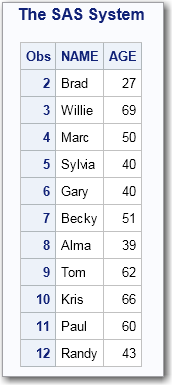
Example 2: Using OBS= with WHERE Processing
libname myfiles fedsvr server="d1234.us.company.com" port=2171 user=user1 pwd=pass1 dsn=basedsn; proc print data=myfiles.Ages; where Age LT 60; run;
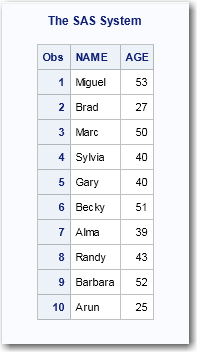
options obs=5; proc print data=myfiles.Ages; where Age LT 60; run;
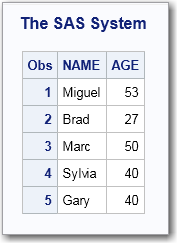
options firstobs=2 obs=5; proc print data=myfiles.Ages; where Age LT 60; run;
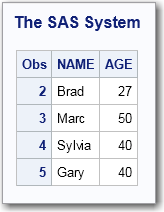
Example 3: Using OBS= When Rows Are Deleted
options firstobs=1 obs=max; proc sql noerrorstop; delete from myfiles.Ages where Name="Sylvia"; quit; proc print data=myfiles.Ages; run;