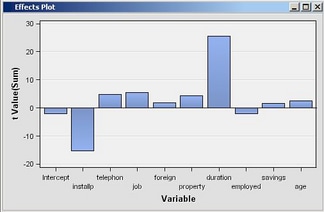Server Code
Overview
Throughout the example,
the following process flow diagram is used to illustrate the results
generated by the node:
The extension node's
server code consists of the following four files:
-
The reg_train.source entry contains the macro %train and is associated with the TRAIN action. The macro %train calls three additional macros: %procreg, %fillFile, and %makeScoreCode. The code for these three macros is therefore included in reg_train.source. The code generates and submits the PROC REG step code that produces the parameter estimates and generates the FLOW and PUBLISH scoring code.
The reg.source Entry
%macro main; %if %upcase(&EM_ACTION) = CREATE %then %do; filename temp catalog 'sashelp.em61ext.reg_create.source'; %include temp; filename temp; %create; %end; %else %if %upcase(&EM_ACTION) = TRAIN %then %do; filename temp catalog 'sashelp.em61ext.reg_train.source'; %include temp; filename temp; %train; %end; %if %upcase(&EM_ACTION) = SCORE %then %do; filename temp catalog 'sashelp.em61ext.reg_score.source'; %include temp; filename temp; %score; %end; %mend main; %main;
The CREATE Action
When the CREATE action
is called, the following code stored in the reg_create.source entry
is submitted:
%macro create; /* Training Properties */ %em_property(name=Method, value=NONE); %em_property(name=Details, value=N); /* Scoring Properties */ %em_property(name=ExcludedVariable, value=REJECT, action=SCORE); /* Register Data Sets */ %EM_REGISTER(key=OUTEST, type=DATA); %EM_REGISTER(key=EFFECTS, type=DATA); %mend create;
Using the &EM_PROPERTY
macro, we define two Train properties and one Score property:
-
Method is a String
Propertywith a ChoiceListControl. The property indicates the model selection method that is used to obtain the final model. The initial value of the Method property is NONE, so by default, no selection method is used. The property has no action associated with it, so it is assumed to be a Train property. -
ExcludedVariable is a String
Propertywith a ChoiceListControl. The property indicates how the node exports variables that are not selected in the final model when using a model selection technique. By default, the value is REJECT, which means that such variables have their role set to REJECTED. This is a Score property because it does not affect the model or results produced by PROC REG. For performance reasons, we do not need to refit the linear regression model if the user changes the property to NONE or HIDE. By associating the property with a SCORE action, the node skips over the TRAIN action and simply rescores and regenerates the exported metadata.
The TRAIN Action
When the &EM_ACTION
macro variable is set to TRAIN, the reg_train.source entry is executed.
This extension node simply executes the REG procedure. The extension
node has data requirements:
The %EM_GETNAME macro
is called to initialize the &EM_USER_OUTEST and &EM_USER_EFFECTS
macro variables. These data sets are used to store the parameter estimates.
%macro train; %if %sysfunc(index(&EM_DEBUG, SOURCE))>0 or %sysfunc(index(&EM_DEBUG, ALL))>0 %then %do; options mprint; %end; %if (^%sysfunc(exist(&EM_IMPORT_DATA)) and ^%sysfunc(exist(&EM_IMPORT_DATA, VIEW))) or "&EM_IMPORT_DATA" eq "" %then %do; %let EMEXCEPTIONSTRING = exception.server.IMPORT.NOTRAIN,1; %goto doenda; %end; %if (%EM_INTERVAL_TARGET eq ) %then %do; %let EMEXCEPTIONSTRING = exception.server.METADATA.USE1INTERVALTARGET; %goto doenda; %end; %em_getname(key=OUTEST, TYPE=DATA); %em_getname(key=EFFECTS, type=DATA); %procreg; %makeScoreCode; %em_model(TARGET=&targetvar, ASSESS=Y, DECSCORECODE=Y, FITSTATISTICS=Y, CLASSIFICATION=N, RESIDUALS=Y); %em_report(key=EFFECTS, viewtype=BAR, TIPTEXT=VARIABLE, X=VARIABLE, Freq=TVALUE, Autodisplay=Y, description=%nrbquote(Effects Plot), block=MODEL); %doenda: %mend train;
%macro procreg; %global targetVar; %let targetVar = %scan(%EM_INTERVAL_TARGET, 1, ); ods output parameterestimates= &EM_USER_EFFECTS; proc reg data=&EM_IMPORT_DATA OUTEST=&EM_USER_OUTEST; model &targetVar = %EM_INTERVAL_INPUT %EM_INTERVAL_REJECTED %if %upcase(&EM_PROPERTY_METHOD) ne NONE %then %do; selection= &EM_PROPERTY_METHOD %end; ; %if %EM_FREQ ne %then %do; freq %EM_FREQ; %end; run; ods _all_ close; ods listing; %mend procreg;
Model Dependent Variable DF Estimate StdErr tValue Probt MODEL1 amount Intercept 1 -1130.54625 534.48857 -2.12 0.0347 MODEL1 amount age 1 14.12780 5.53920 2.55 0.0109 MODEL1 amount duration 1 136.22034 5.32411 25.59 <.0001 MODEL1 amount employed 1 -108.10434 52.16738 -2.07 0.0385 MODEL1 amount foreign 1 567.01572 323.58225 1.75 0.0800 MODEL1 amount installp 1 -830.99671 54.44354 -15.26 <.0001 MODEL1 amount job 1 570.83009 103.14025 5.53 <.0001 MODEL1 amount property 1 263.71329 62.04117 4.25 <.0001 MODEL1 amount savings 1 56.29680 38.38939 1.47 0.1428 MODEL1 amount telephon 1 642.84575 135.33767 4.75 <.0001
The OUTEST data set
contains the parameter estimates for variables in the final model,
but also identifies variables that are excluded from the model. It
has the following structure:
_MODEL_ _TYPE_ _DEPVAR_ _RMSE_ Intercept age MODEL1 PARMS amount 1892.16 -1130.55 14.1278 checking coapp depends . . .
The %makeScoreCode macro
retrieves the name of the predicted variable using the decision metadata
data set. If only one target variable is defined, that data set corresponds
to the &EM_DEC_DECMETA macro variable. If multiple target variables
are defined, you can retrieve the decision metadata data set from
the &EM_TARGETDECINFO data set.
The %fillfile macro
processes the EFFECTS data set, generates the scoring code, and saves
it in the &EM_FILE_EMPUBLISHSCORECODE and &EM_FILE_FLOWSCORECODE
files that correspond to the Publish and Flow scoring code, respectively.
%macro fillFile(type=, predVar=, file=);
filename tempf "&file";
data _null_;
file tempf;
set &EM_USER_EFFECTS end=eof;
if _N_=1 then do;
put "&predVar = ";
if Variable = 'Intercept' then
put Estimate;
else
put Estimate '*' Variable;
end;
else do;
put '+' Estimate '*' Variable;
end;
if eof then do;
put ";";
end;
run;
filename tempf;
%mend fillFile;
%macro makeScoreCode;
%let predvar=;
%if &em_dec_decmeta eq %then %do;
%if %sysfunc(exist(EM_TARGETDECINFO)) %then %do;
data _null_;
set EM_TARGETDECINFO;
where TARGET="&targetVar";
call symput('em_dec_decmeta', DECMETA);
run;
%end;
%end;
%if (&em_dec_decmeta ne ) and %sysfunc(exist(&em_dec_decmeta)) %then %do;
data _null_;
set &em_dec_decmeta;
where _TYPE_ = 'PREDICTED';
call symput('predVar', strip(VARIABLE));
call symput('predLabel', strip(LABEL));
run;
%end;
%if &predVar eq %then %goto doendm;
%fillFile(type=publish, predvar=&predVar, file=&EM_FILE_EMPUBLISHSCORECODE);
%fillFile(type=flow, predvar=&predVar, file=&EM_FILE_EMFLOWSCORECODE);
%doendm:
%mend makeScoreCode;P_amount = -1130.54625 +14.12780 *age +136.22034 *duration +-108.10434 *employed +567.01572 *foreign +-830.99671 *installp +570.83009 *job +263.71329 *property +56.29680 *savings +642.84575 *telephon ;
%em_model(TARGET=&targetvar, ASSESS=Y, DECSCORECODE=Y, FITSTATISTICS=Y, CLASSIFICATION=N, RESIDUALS=Y);
P_amount = -1130.54625 +14.12780 *age +136.22034 *duration +-108.10434 *employed +567.01572 *foreign +-830.99671 *installp +570.83009 *job +263.71329 *property +56.29680 *savings +642.84575 *telephon ; *------------------------------------------------------------*; *Computing Residual Vars: amount; *------------------------------------------------------------*; Label R_amount = 'Residual: amount'; R_amount = amount - P_amount;
%em_report(key=EFFECTS, viewtype=BAR, TIPTEXT=VARIABLE, X=VARIABLE, Freq=TVALUE, Autodisplay=Y, description=%nrbquote(Effects Plot), block=MODEL);
The SCORE Action
The %em_getname macro
is used again to retrieve the &em_user_outest macro variable.
This is done because the training code might not be running before
executing the SCORE action. For example, if the ExcludedVariable is
the only modified property, the TRAIN action would be bypassed.
If the user specifies
a model selection method using the Method property and sets the ExcludedVariable
property to either HIDE or REJECT, the node generates DATA step code
that modifies the metadata that is exported to successor nodes. The
DATA step code is saved in the &EM_FILE_CMETA_TRAIN file.
Using PROC TRANSPOSE
of Base SAS, the node identifies all the variables with missing parameter
estimates. Those are variables excluded from the final model. If the
ExcludedVariable property is set to REJECT, then the role of the variables
with missing parameter estimates is set to REJECTED. If the ExcludedVariable
property is set to HIDE, variables with missing parameter estimates
are deleted from the exported metadata so that successor nodes are
not exposed to those variables.
%macro score;
/* Delete Code Modifying Exported Metadata */
filename tempd "&EM_FILE_CDELTA_TRAIN";
data _null_;
if fexist('tempd') then
rc=fdelete('tempd');
run;
%if (%upcase("&EM_PROPERTY_METHOD") ne "NONE") and
(%upcase("&EM_PROPERTY_EXCLUDEDVARIABLE") ne "NONE")
%then %do;
%em_getname(key=OUTEST, type=DATA);
proc transpose data=&EM_USER_OUTEST
out=temp(where=(Col1 eq .));
run;
data _null_;
file tempd;
length String $200;
set temp end=eof;
if _N_=1 then put 'if upcase(NAME) in(';
string = quote(strip(upcase(_NAME_)));
put string;
if eof then do;
%if %upcase("&EM_PROPERTY_EXCLUDEDVARIABLE") eq "REJECT"
%then %do;
put ') then ROLE="REJECTED";';
%end;
%else %do;
put ') then delete;';
%end;
end;
run;
%end;
filename tempd;
%mend score;Copyright © SAS Institute Inc. All rights reserved.