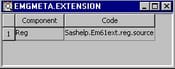Batch Mode
SAS Enterprise Miner
enables you to execute a process flow in batch mode using the %EM5BATCH
macro. As indicated previously, when running in batch mode, SAS Enterprise
Miner does not process a node's XML properties file. As such, SAS
Enterprise Miner has no way of determining where the source code for
an extension node resides.
Therefore, if you plan
to use an extension node in a batch process, you must provide SAS
Enterprise Miner with a means to locate the source code for your extension
node. This is accomplished by creating a SAS data set named Extension.
The data set must contain two character variables named Component
and Code. There is one observation for each extension node that you
create. The Component variable contains the name of the extension
node. This should be the same as the value of the name attribute in
the Component element of the node's XML properties file. The Code
variable contains the name of the source file that serves as the entry
point for your extension node. It is the same as the value of the
initial attribute of the Catalog Property element of the node's XML
properties file.
The Extension data set
must be stored in a SAS library name Emgmeta. When you use an extension
node in a batch process, SAS Enterprise Miner automatically checks
for the existence of the Emgmeta library and the Extension data set.
When it exists, the Extension data set is read to determine the location
of the extension node's entry point source code. For example, if your
node is named Reg and the entry point source code is a file named
Sashelp.Em61ext.reg.source, the data set Extension has the value of Reg
for the Component variable and the value Sashelp.Em61ext.reg.source
for the Code variable.