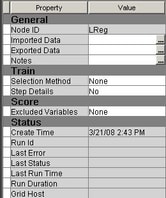The XML properties file
for this example is as follows:
<?xml version="1.0" encoding="UTF-8"?>
<!DOCTYPE Component PUBLIC
"-//SAS//EnterpriseMiner DTD Components 1.3//EN"
"Components.dtd">
<Component
type="AF"
resource="com.sas.analytics.eminer.visuals.PropertyBundle"
serverclass="EM6"
name="Reg"
displayName="Linear Regression"
description="Fit linear regression model using the REG procedure."
group="MODEL"
icon="LinearRegressionPlane.gif"
prefix="LReg" >
<PropertyDescriptors>
<Property
type="String"
name="Location"
initial="CATALOG" />
<Property
type="String"
name="Catalog"
initial="SASHELP.EM61EXT.REG.SOURCE" />
<Property
type="boolean"
name="Details"
displayName="Step Details"
description="Produce summary statistics at each step."
initial="N" />
<Property
type="String"
name="Method"
displayName="Selection Method"
description="Indicates the type of model selection."
initial="None" >
<Control>
<ChoiceList>
<Choice rawValue="None"/>
<Choice rawValue="Backward"/>
<Choice rawValue="Forward"/>
<Choice rawValue="Stepwise"/>
<Choice rawValue="MaxR"/>
<Choice rawValue="MinR"/>
<Choice rawValue="Rsquare"/>
<Choice rawValue="AdjRsq"/>
</ChoiceList>
</Control>
</Property>
<Property
type="String"
name="ExcludedVariables"
displayName="Excluded Variables"
description="Specifies what action should be taken for variables excluded
from the final model. This option is only in effect when using a variable
selection method. When set to 'None', the roles of these variables remain
unchanged. When set to 'Hide', these variables are dropped from the
metadata exported by the node. When set to 'Reject', the role of the
variables is set to REJECTED."
initial="None" >
<Control>
<ChoiceList>
<Choice rawValue="None"/>
<Choice rawValue="Reject"/>
<Choice rawValue="Hide"/>
</ChoiceList>
</Control>
</Property>
</PropertyDescriptors>
<Views>
<View name="Train">
<PropertyRef nameref="Method"/>
<PropertyRef nameref="Details"/>
</View>
<View name="Score">
<PropertyRef nameref="ExcludedVariables"/>
</View>
</Views>
</Component>
The resulting Properties
panel appears as follows: