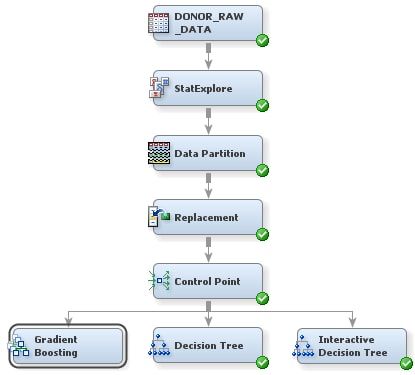Create a Gradient Boosting Model of the Data
The Gradient Boosting
node uses a partitioning algorithm to search for an optimal
partition of the data for a single target variable. Gradient boosting
is an approach that resamples the analysis data several times to generate
results that form a weighted average of the resampled data set. Tree
boosting creates a series of decision trees that form a single predictive
model.
Like decision trees,
boosting makes no assumptions about the distribution of the data.
Boosting is less prone to overfit the data than a single decision
tree. If a decision tree fits the data fairly well, then boosting
often improves the fit. For more information about the Gradient Boosting
node, see the SAS Enterprise Miner help documentation.
To create a gradient
boosting model of the data:
-
Select the Gradient Boosting node. In the Properties Panel, set the following properties:
-
Click on the value for the Number of Surrogate Rules property, in the Node subgroup, and enter
2. Surrogate rules are backup rules that are used in the event of missing data. For example, if your primary splitting rule sorts donors based on their ZIP codes, then a reasonable surrogate rule would sort based on the donor’s city of residence.
Copyright © SAS Institute Inc. All rights reserved.