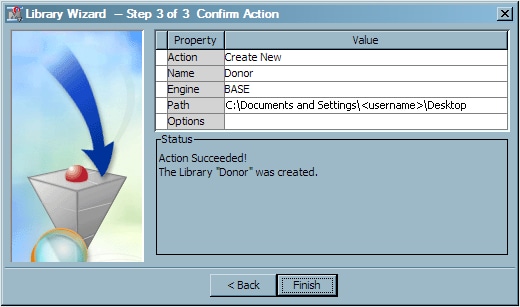Create a Library
In order to access the
sample data sets using SAS Enterprise Miner, you must create a SAS
library to indicate to SAS the location in which they are stored.
When you create a library, you give SAS a shortcut name and pointer
to a storage location in your operating environment where you store
SAS files.
-
Proceed through the steps that are outlined in the wizard. Contact your system administrator if you need to be granted directory access or if you are unsure about the details of your site's configuration.
-
Then enter the Path to the directory on the server machine that contains the sample data that you downloaded from the Web. For example, if the sample data is located on the desktop of the server machine (denoted by the C drive), then you could enter
C:\Documents and Settings\<username>\Desktop, where <username> is your user name on the server machine. Click Next.