SAS Enterprise Miner Mid-tier Server Clustering
SAS Enterprise Miner
14.2 supports the SAS 9.4 Intelligence Platform Mid-tier Server Clustering.
The detailed architecture and benefits of this web application cluster
is documented in the SAS 9.4 Intelligence
Platform: Middle-Tier Administration Guide.
Installing the SAS Enterprise
Miner Mid-tier Server as a cluster is not much different from installing
it in the standard client/server deployment. The SAS Deployment Wizard
installation prompts are unaffected by server clustering.
For example, in the
three-machine SAS Enterprise Miner deployment example in this book,
you can add an additional SAS Enterprise Miner Mid-tier node to form
a two-node SAS Enterprise Miner Mid-tier cluster. To do so, run setup.exe
from the original software depot and proceed as if you are completing
a standard installation. When you get to the Select Deployment
Step and Products to Install window, select Step
3: Middle Tier Node (Optional).
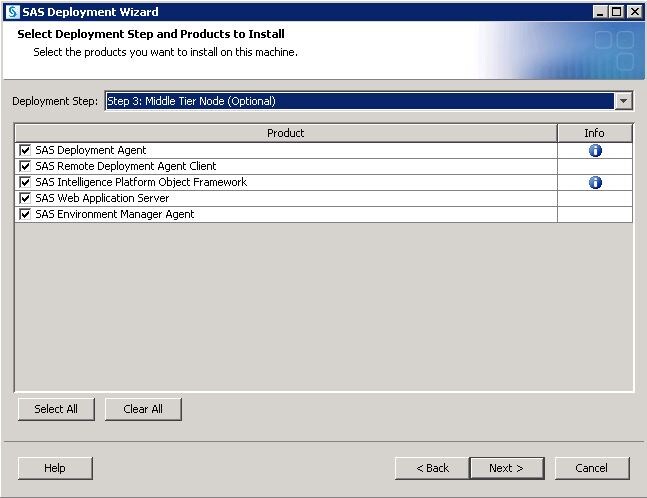
When prompted for the Metadata
Server, you must specify the same metadata server host
name that you specified in the first installation stage. Ensure that
all SAS Development Agents are running in all server nodes that are
used in the server cluster. This enables the SAS Deployment Wizard
to automatically integrate each new machine into the existing deployment
as a server cluster member.
You must enter the same
passwords specified in the previous installations.
For more information
about SAS Mid-tier clustering, see SAS 9.4 Intelligence
Platform: Middle-Tier Administration Guide.
Copyright © SAS Institute Inc. All Rights Reserved.