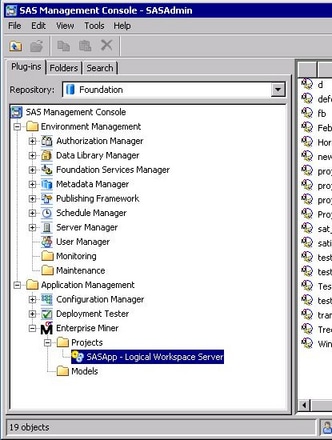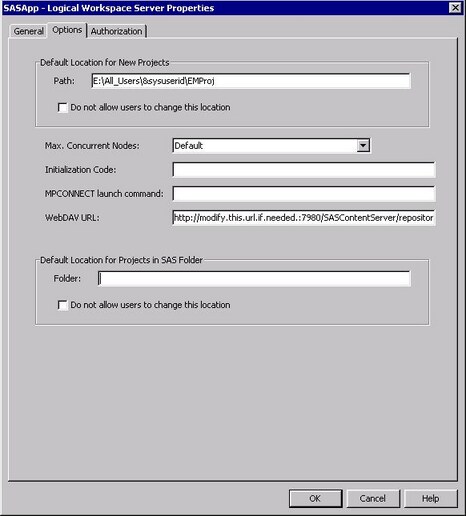Updating WebDAV Paths
If you published SAS
Enterprise Miner model packages to a WebDAV server, then you might
need to manually update the WebDAV path. You can use the SAS Management
Console to update the WebDAV URL prompt for all SAS Enterprise Miner
Logical Workspace servers that log on to the SAS Management Console
with an administrative account. In the SAS Management Console, complete
the steps below to manually update the WebDAV URL.
Copyright © SAS Institute Inc. All rights reserved.