Import Models from Local Files
You can import R models,
and you can also import models that you created using SAS code, but
that were not created in or exported from SAS Enterprise Miner. An
example of a model might be a SAS LOGISTIC procedure model, a SEVERITY
model, or an R logistic model. You can also add files later that were
not available when the model was originally imported.
When you import models
using the local file method, keep the following in mind:
For
more information, see Model Template
Component Files.
-
The table names that you specify as model components must start with a letter or underscore.
-
Table names can contain a period.
-
Table names cannot be more than 32 characters long.
-
Spaces or special characters (for example, ~`!@#$%^&*()+={}[]|\\:;'<>?/") are not valid in a table name.
Note: HPFOREST models cannot be
imported using local files.
To
use the Local Files method, you must prepare model component files.
Model component files provide the metadata that is used to process
a model in SAS Decision Manager. The model component files
that you prepare are dependent upon the project's model function.
You can find the model function in the project property Model
function. The model functions for SAS code models are
analytical, classification, prediction, or segmentation. The model
functions for R models are analytical, classification, or prediction.
For a list of component files by model function, see Model Templates. If you do not have all of the component files when you
import the model, you can create them and add them later. For more information,
see Add Model Files to an Existing Model.
SAS code models, at
a minimum, require a score code component file (score.sas) and other
component files to define the model input and output variables in
SAS tables. Prediction and classification models also require a component
file to define target variables.
R models, at a minimum,
require SAS and R score code component files, a file for the output
parameter estimate, and the other component files to define the model
input and output variables using either SAS data sets or XML files.
Prediction and classification models also require a component file
to define target variables. For more information, see Overview of Using R Models with SAS Decision Manager.
The score code component
file (score.sas) is DATA step score code and is used as input by the
SAS Scoring Accelerator when publishing a model to a database. In
the scoring function publish method, some SAS language elements and
syntax are not supported when you create or modify your score code.
Only the SAS language elements and syntax that are required to run
critical data transformations and model scoring functions are available.
If you use a statement or function that is not supported, your model
is not published to the database. For more information,
see Considerations When Creating or Modifying DATA Step Score Code in SAS In-Database Products: User’s Guide.
To import models from
local files:
-
Click
 and select from local files.
and select from local files.
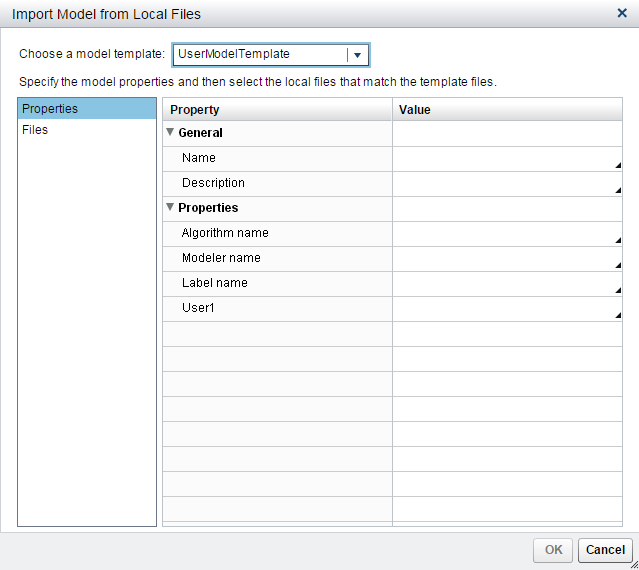
-
Select a model template from the drop-down list.Note: If you specify values for the properties and then select a different template, the values are cleared.
-
Click Properties and specify the model properties.
-
Click Files and select the local files from the SAS Workspace Server that match the template files. You cannot delete a file once you have added it. To replace the file, select another file or cancel the import and start over.
-
Click OK.
Copyright © SAS Institute Inc. All Rights Reserved.
Last updated: February 22, 2017