Create Scoring Output Tables
What Is a Scoring Output Table?
A scoring output table
is a SAS data set that contains the data from executing a scoring
test. The scoring output table cannot be a database table. You can
provide a scoring output table or you can create a scoring output
table definition using SAS Decision Manager. When you
create a scoring test, you specify either the scoring output table
that you provide or the scoring test output definition as the scoring
test output table. A SAS data set that you provide as a scoring output
table must be registered in the SAS Metadata Repository and made available
to SAS Decision Manager in the Data category view.
You can create a scoring
output table definition by using the Create Scoring Output
Table function directly from the model. You select variables
from a scoring test input table as well as variables from the model’s
output. The
variables in the input variables table are variables from the scoring
test input table when one is specified for the Default
scoring input table property on the Model
Properties page for the selected model, or on the Project
Properties page for the project that contains the selected
model. Otherwise,
the input variables table is empty. The output variables that appear
are model output variables. You use the variables from both tables
to create the scoring output table. For more information,
see Set Model Properties.
If you create a scoring
output table on the Model Properties page,
it is automatically saved in the SAS Metadata Repository. You then
have to add it to the desired library in the Data category view. If
you add an existing scoring output table to a library in the Data
category view, it must be available in the SAS Metadata Repository.
SAS Decision Manager saves
the table definition as metadata in the SAS Metadata Repository. The
location of the metadata is defined by the SAS library that you specify
when you create the output table definition. After the table definition
is created, the table can be selected as the output table for subsequent
scoring tests.
You can view a scoring
output table definition in the Data category view. Scoring test results
are stored in the Results tab on the Scoring page.
Create a Scoring Output Table
To create a scoring
output table:
-
Select a model on the Models page and click
 . The Create a Scoring Output Table window
appears.
Note: You can also open a model and then select Model Properties
. The Create a Scoring Output Table window
appears.
Note: You can also open a model and then select Model Properties Variables
Variables  Output to create a scoring output table.
Output to create a scoring output table.
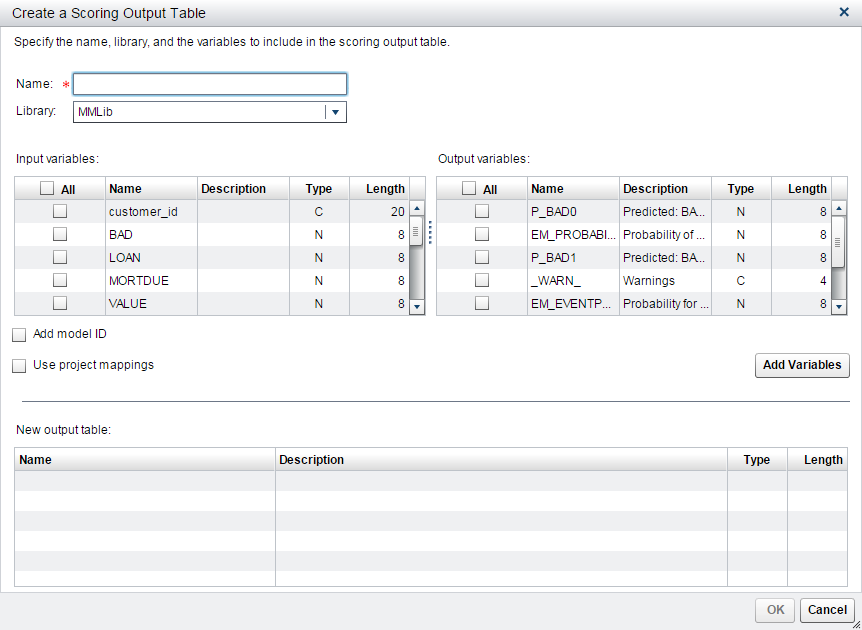
-
Enter a name for the scoring output table.
-
Select a library.
-
Select the input variables.
-
Select the output variables.
-
Select whether to add the model ID variable to the output table. The model UUID appears in all rows of the output table.
-
Select whether to use project’s output variable names in the output table for model variables that are mapped to project variables.
-
Click Add Variables. The new output table variables appear below.
-
Click OK.
-
You must then make the new scoring output table available to SAS Decision Manager. For more information, see Add Tables That Are Registered in Metadata.
Copyright © SAS Institute Inc. All Rights Reserved.
Last updated: February 22, 2017