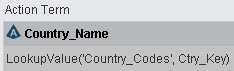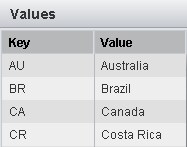Get Lookup Values (LookupValue Function)
You can use the LookupValue
function to retrieve a lookup value from a lookup table. You can specify
the LookupValue function in action expressions only. The syntax of
the LookupValue function is as follows:
LookupValue ("lookup_table_name", term_or_string)
lookup_table_name
the name of the lookup table that you want to search.
term_or_string
a term or character string that specifies the lookup key for the value that you want to retrieve. Enclose character strings in quotation marks.
For example, suppose
the term Ctry_Key contains a lookup key. To retrieve the lookup value
that is associated with that key from the table Country_Codes, enter
the following expression for the Ctry_Key term:
LookupValue('Country_Codes',Ctry_Key)For example, suppose
the Ctry_Key column in the current input record contains the value
“CA”. The Country_Codes lookup table contains the lookup
key “CA”, and the lookup value that corresponds to
that key is “Canada”. The expression shown in the display
above assigns the value “Canada” to the term Country_Name.
Note: If an expression contains
the LookupValue function, then the expression cannot contain anything
else.
Copyright © SAS Institute Inc. All rights reserved.