%BRM_IMPORT_LOOKUP
Imports lookup tables from the specified CSV file into the SAS Decision Manager database.
| Requirement: | This macro must be run on the server tier. |
Syntax
REJECT=%STR(reject_filename.CSV)<, BRM_USER=user_ID>);
Required Arguments
CSV=%STR(input_filename)
specifies the full pathname to the CSV file where you want to import the data from. For more information, see Format of the Lookup CSV Input File.
REJECT=%STR(reject_filename)
specifies the full pathname to the CSV file where you want the macro to write any records that were not imported to the SAS Decision Manager database. See Using the %BRM_IMPORT_LOOKUP Macro for more information.
Optional Argument
BRM_USER=user_ID
specifies the user ID that you want to be associated with the data that is imported. This user ID is associated with the imported objects in the SAS Decision Manager database and is displayed in the interface.
| Default | User ID of the user that is logged on to the server and running the macro |
Details
Using the %BRM_IMPORT_LOOKUP Macro
-
add new lookup tables
-
add new key-value pairs to existing lookup tables
-
update (refresh) existing key-value pairs in existing lookup tables
Format of the Lookup CSV Input File
AU and CA and
associates them with the values Australia and Canada,
respectively. These key-value pairs will be imported into the lookup
table Country_Codes.
FOLDER_PATH,LOOKUP_NM,DESCRIPTION,NAME,VALUE Loans/Retail,Country_Codes,,AU,Australia Loans/Retail,Country_Codes,,CA,Canada
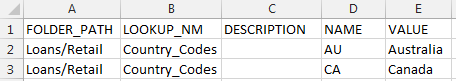
|
Column
|
Description
|
Can Column Be Blank
|
|---|---|---|
|
FOLDER_PATH
|
The pathname to the
business rules folder where you want to import the lookup table. This
pathname must exist. Separate folder names with forward slashes.
|
No
|
|
LOOKUP_NM
|
The name of the lookup
table.
|
No
|
|
DESCRIPTION
|
The description of the
lookup table.
|
Yes
|
|
NAME
|
The lookup key.
|
No
|
|
VALUE
|
The lookup value.
|
Yes
|