Capabilities and Requirements
SAS Data Quality Server consists of SAS language elements that perform data quality operations (matching, standardization, and so on). Other language elements interoperate
with DataFlux Data Management Server to run jobs and services.
SAS Data Quality Server is delivered with a sample Quality Knowledge Base (QKB). As part of the installation and subsequent maintenance, you will replace the
sample QKB with the latest QKB available from the SAS Downloads site.
SAS Data Quality Server communicates with DataFlux data management software to manage
data assets through data quality, data integration, master data management (MDM),
and federated data access. When
the DataFlux Data Management Server is running in secure mode (with SSL enabled),
it communicates only with clients that are also in secure mode. Communication in secure
mode between SAS Data Quality Server and DataFlux Data Management Server requires
the installation and configuration of OpenSSL 1.0 or higher.
In the Windows operating
environment, OpenSSL must be installed in the Windows system directory
or in a directory that is in the system PATH.
In the UNIX and Linux
operating environments, OpenSSL must be installed in one of the following
host directories:
-
AIX: openssl.base
-
HP-UX: openssl
-
Linux: openssl
-
Solaris 10: SUNWopenssl-libraries
-
Solaris 11: library/security/openssl
SAS Data Quality Server Interactions with Data Management Software
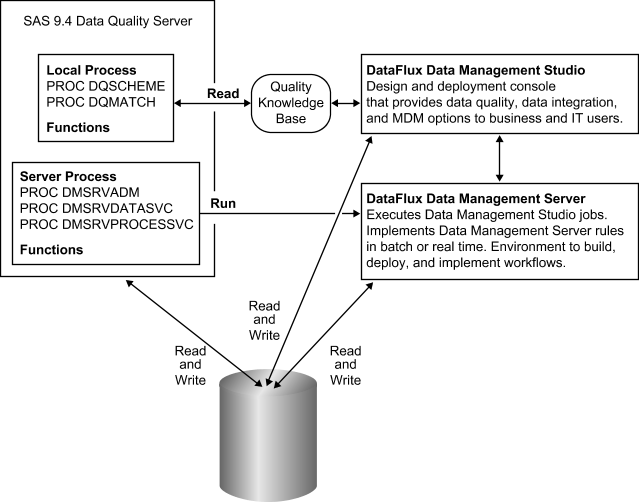
Copyright © SAS Institute Inc. All Rights Reserved.