Change Log Events and Thresholds
Loggers and appenders determine
the content in DataFlux Data Management Server log files. The loggers
and appenders are defined in each log configuration file, such as
install-path\etc\dmserver.log.xml.
Appenders specify the
log output destination. Loggers specify log event types and thresholds.
If a logger lists a given log event, then those events are recorded
in the log file. The threshold value determines the amount of information
that is captured in the log file for each event. The available threshold
levels are ranked as shown in the following diagram.
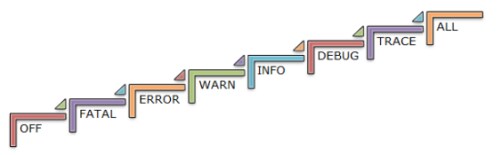
The default threshold
level captures most of the events that you will need to diagnose server
problems. However, should there be a need to increase logging events
and threshold levels, contact your SAS technical support representative
for assistance.
Altering threshold levels
above INFO when the server is operational in a production environment
is discouraged since this can result in a reduction in server performance.
When you change a log
configuration file, you are required to restart the DataFlux Data
Management Server.
To learn more about
logging, see the SAS Logging: Configuration and Programming
Reference and the SAS Interface to Application
Response Measurement (ARM): Reference.
Copyright © SAS Institute Inc. All Rights Reserved.
Last updated: June 16, 2017