Selecting a Subject
You can use the Select
a Lineage Subject window in SAS Lineage to search for
the subject of a SAS Lineage diagram. In addition, you can filter
the search by type. This window is displayed when you log on to SAS
Lineage. Note that you click Cancel to access
an empty SAS Lineage window.
-
Open SAS Lineage to access the Select a Lineage Subject window.
-
If you want to select from all of the available subjects, leave Search blank and set Type to All Types.This all-inclusive selection is shown in the following display:Select from All Subjects
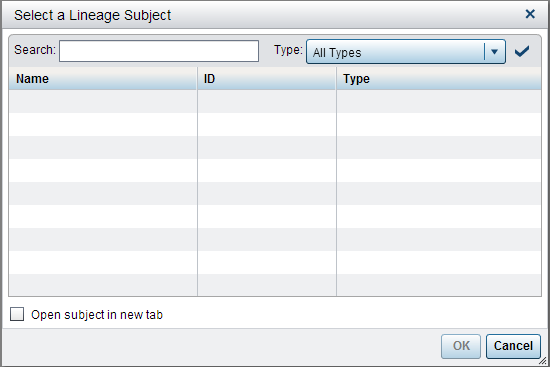
-
Click Apply filter (the check icon) to run the search.The following display shows the listing generated by the search:All Subjects Listing
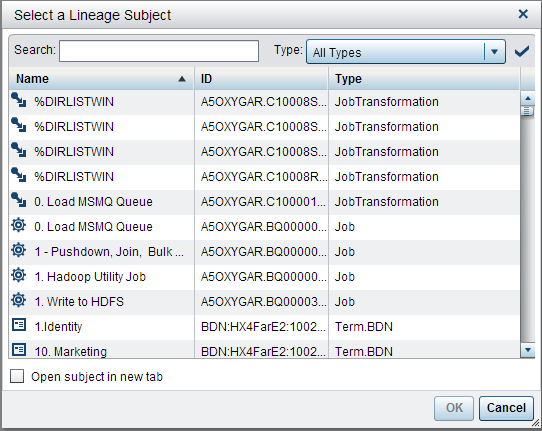
-
You can also limit the scope of your selection. For example, you can enter Load into Search and leave Type unchanged.The following display shows the listing from the more restricted search:Restricted Search Listing
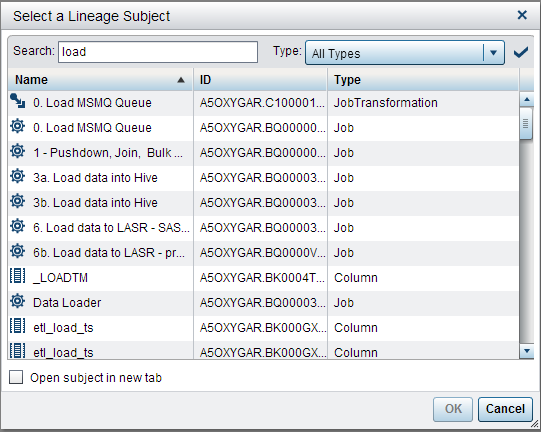
You can open the drop-down
menu in Types to review and select the types
that you want to filter on in your search. When you select the Open
subject in new tab check box, the diagram generated for
the selected subject is opened in a new tab in SAS Lineage. When the
tab is not selected, the diagram generated for the selected subject
replaces the diagram for the currently active subject.
The available types
are shown in the following display:
Available Types
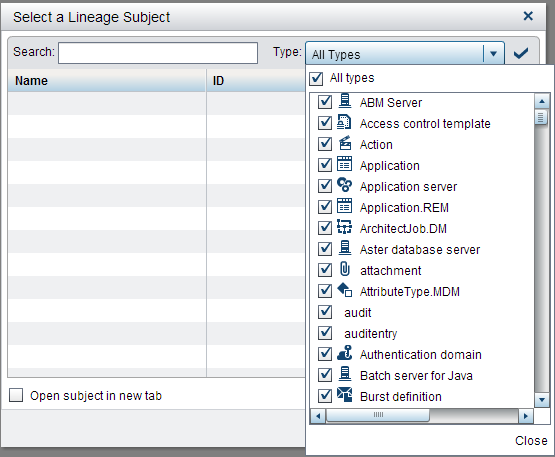
Copyright © SAS Institute Inc. All Rights Reserved.
Last updated: August 7, 2018