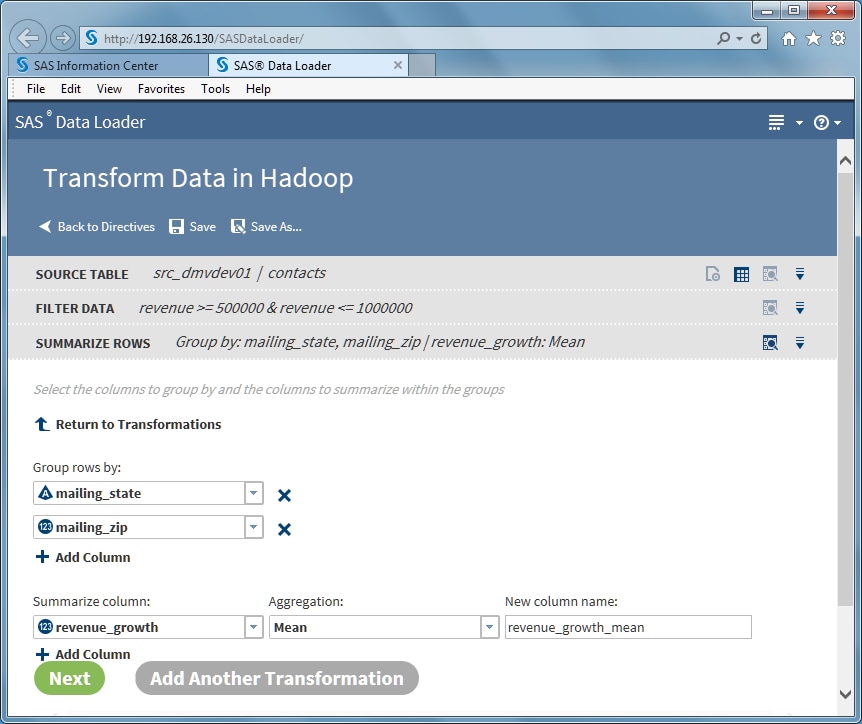Using the Directive Interface
Directives contain the
following features.
Click to leave the
directive and display the list of directives in the SAS
Data Loader for Hadoop window. Click here rather than
using the Back button of the browser. You can also select Refresh in
the browser to display the list of directives.
Click at any time to
save or resave your job. Open or run your job in the Saved Directives
directive. If you run a job without saving it, open the Run Status
directive and save it from there.
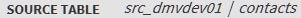
Click the transformation
pages to go back to prior entries. Transformations are executed in
the order in which they are defined. Changes in a prior transformation
might require changes in later transformations.
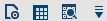
Click to open user
preferences, display the Table Viewer, display the data view, and
delete the transformation.
Next
Click to conclude the
job by selecting a target.
Add a new transformation
Click to open the next
transformation in the sequence of the directive.
Copyright © SAS Institute Inc. All rights reserved.