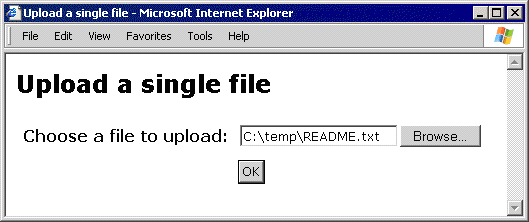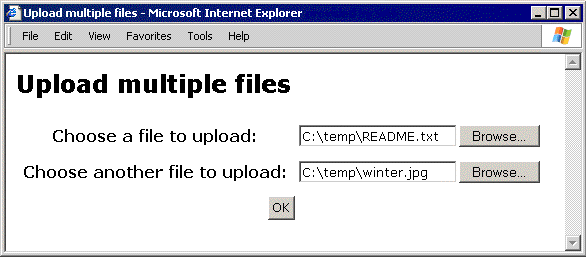Uploading Files
Overview of Uploading Files
Starting with SAS 9.1.3 Service Pack
4, you can use Application Dispatcher to upload one or more files
to your Application Server. The upload process is usually initiated
by an HTML page that contains an INPUT tag with the attribute TYPE
set to
"file":<input type="file" name="myfile">
This tag enables you
to specify the file that you want to upload. After the form data is
submitted, the file that you chose and any other name/value pairs
that are contained in the HTML form are sent to the Application Server.
Your SAS program can then use both the name/value pairs and the file
that was uploaded.
Reserved Macro Variables
The reserved SAS macro variables that are associated
with uploading files all start with
_WEBIN_.
specifies the number of files
that were uploaded. If no files were uploaded, the value of this variable
is set to zero.
specifies the SAS FILEREF that
is automatically assigned to the uploaded file. You can use this FILEREF
to access the file. The uploaded file is stored in a temporary location
on the Application Server, and is deleted when the request is completed.
Be sure to copy the file to a permanent location if you need to access
it at a later date.
specifies the value that is specified
in the NAME attribute of the INPUT tag. In the example above, the
value would be
myfile.
specifies a unique name for the
uploaded SAS table, view, or catalog. A value is set for this macro
variable only if a SAS table, view, or catalog was uploaded. All SAS
data types are stored in the Work library. The type of SAS file that
was uploaded is stored in the _WEBIN_SASTYPE macro variable. See also
_WEBIN_SASNAME_ORI.
specifies the original name of
the uploaded SAS table, view, or catalog. If a SAS table named
mydata.sas7bdat was uploaded, then _WEBIN_SASNAME_ORI
would contain the value mydata. A value is
set for this macro variable only if a SAS table, view, or catalog
was uploaded. All SAS data types are stored in the Work library. The
type of SAS file that was uploaded is stored in the _WEBIN_SASTYPE
macro variable. See also _WEBIN_SASNAME.
If you are uploading
more than one file, unique macro variables are created for each file.
This applies to all of the previous reserved macro variables except
_WEBIN_FILE_COUNT. See Multiple Value Pairs for more information.
Examples of How to Upload Files
Example 1: Uploading a Single File
The following figure shows an HTML page that can be used
to upload a single file to the Application Server:
The HTML for performing
the upload might look like this:
<form action="<BrokerURL>" method="post" enctype="multipart/form-data">
<input type="hidden" name="_service" value="<ServiceName>">
<input type="hidden" name="_program" value="<ProgramName>">
<table border="0" cellpadding="5">
<tr>
<th>Choose a file to upload:</th>
<td><input type="file" name="myfile"></td>
</tr>
<tr>
<td colspan="2" align="center"><input type="submit" value="OK"></td>
</tr>
</table>
</form>In the previous lines of HTML, you
must replace "<BrokerURL>" with the path to the SAS/IntrNet Application Broker. For example,
on Windows, this path is usually
http://YourServer/scripts/broker.exe, where YourServer corresponds to the domain name of
your Web server. Similarly, you need to specify the service name and
the program that you want to execute after the file has been uploaded.
You should specify the exact values that are shown for the METHOD
and ENCTYPE attributes of the FORM tag.
The INPUT tag in the previous lines of HTML is used to
create the Browse button and text entry field
in the previous figure. The appearance of this control might be different
depending on which Web browser you use, but the functionality should
be the same. Clicking the Browse button enables
you to navigate to the file that you want to upload. You can choose
any file that you have access to. This example uses the file
readme.txt, which resides in the Windows directory C:\temp.
After you select a file
and click OK, all form data is sent to the
Application Broker, which in turn, forwards the data to the Application
Server. As a result, the following SAS macro variables are created:
Your SAS/IntrNet program
has access to the uploaded file via the FILEREF that is stored in
the value of the _WEBIN_FILEREF macro variable. The following code
example returns the uploaded file to the client:
* Set the Content-type header; %let RV = %sysfunc(appsrv_header(Content-type, &_WEBIN_CONTENT_TYPE)); * Write the file back to the Web browser; data _null_; length data $1; infile &_WEBIN_FILEREF recfm=n; file _webout recfm=n; input data $char1. @@; put data $char1. @@; run;
Example 2: Uploading Multiple Files
The following figure shows an HTML page that can be used
to upload multiple files to the Application Server:
The HTML for performing
the upload might look like this:
<form action="<BrokerURL>" method="post" enctype="multipart/form-data">
<input type="hidden" name="_service" value="<ServiceName>">
<input type="hidden" name="_program" value="<ProgramName>">
<table border="0" cellpadding="5">
<tr>
<th>Choose a file to upload:</th>
<td><input type="file" name="firstfile"></td>
</tr>
<tr>
<th>Choose another file to upload:</th>
<td><input type="file" name="secondfile"></td>
</tr>
<tr>
<td colspan="2" align="center"><input type="submit" value="OK"></td>
</tr>
</table>
</form>Refer to Example 1 for
a basic discussion of the previous lines of HTML. This example uses
the files
readme.txt and winter.jpg, which reside in the Windows directory C:\temp. Note that the two input files do not need to be in the same directory.
After you select a file
and click OK, all form data is sent to the
Application Broker, which in turn, forwards the data to the Application
Server. As a result, the following SAS macro variables are created:
Examples of How to Use Uploaded Files
Example 3: Uploading a CSV File to a SAS Table
After you
have uploaded a CSV file, you can use the IMPORT procedure to import
the file to a SAS table. The following sample code shows one way of
achieving this:
%let CSVFILE=%sysfunc(pathname(&_WEBIN_FILEREF)); proc import datafile="&CSVFILE" out=work.mydata dbms=csv replace; getnames=yes; run; title 'First 10 records of CSV file after importing to a SAS table.'; ods html body=_webout style=Seaside path=&_tmpcat (url=&_replay) rs=none; proc print data=work.mydata(obs=10); run; quit; ods html close;
Because the IMPORT procedure requires
a full path to the CSV file, you must first use the PATHNAME function
to get the path to the file. The GETNAMES statement uses the data
in the first row of the CSV file for the SAS column names. See the IMPORT procedure.
Example 4: Uploading an Excel XML Workbook to Multiple SAS Tables
Starting with Excel
XP (Excel 2002), a workbook can be saved as an XML file. This XML
file can be read into SAS using the SAS XML LIBNAME Engine and a SAS
XMLMap. Each worksheet in the workbook is imported to a SAS table
with the same name, and the column headings in the worksheets are
used for the column names in the SAS tables. The following code is
an example of how to do this. Be sure to include the appropriate directory
paths.
%let XMLFILE=%sysfunc(pathname(&_WEBIN_FILEREF)); * Include the XLXP2SAS macro; %include 'loadxl.sas'; * Import the workbook into SAS tables; %XLXP2SAS(excelfile=&XMLFILE, mapfile=excelxp.map);
The %INCLUDE
statement makes the XLXP2SAS macro available to SAS. The %XLXP2SAS
macro imports the data from all the worksheets into separate SAS tables
with the help of a SAS XMLMap. For more details, see the paper Moving
Data and Analytical Results between SAS and Microsoft Office at support.sas.com/rnd/papers.
There are links available for you to download both the macro and the
XMLMap.
Example 5: Uploading a SAS Table or View
Example 7: Uploading a SAS Table, View, or Catalog and Saving a Permanent Copy
You can use the following sample code to make a permanent
copy of an uploaded SAS table, view, or catalog and to retain the
name of the original uploaded file:
proc datasets library=<YourLibrary>; copy in=work out=<YourLibrary> memtype=&_WEBIN_SASTYPE; select &_WEBIN_SASNAME; run; change &_WEBIN_SASNAME=&_WEBIN_SASNAME_ORI; run; quit;
Example 8: Uploading an Excel Workbook to a SAS Table
You can use the IMPORT procedure to import an uploaded
Excel workbook file to a SAS table. The following sample code shows
one way of achieving this:
%let XLSFILE=%sysfunc(pathname(&_WEBIN_FILEREF)); proc import datafile="&XLSFILE" out=work.mydata dbms=excel replace ; getnames=yes; run; quit; title 'First 10 records of Excel workbook after importing to a SAS table.'; ods listing close; ods html body=_webout style=Seaside path=&_tmpcat (url=&_replay) rs=none; proc print data=work.mydata(obs=10); run; quit; ods html close;
Because the IMPORT procedure requires
a full path to the Excel workbook, you must first use the PATHNAME
function to get the path to the file. The GETNAMES statement uses
the data in the first row of the workbook for the SAS column names. See the IMPORT procedure.