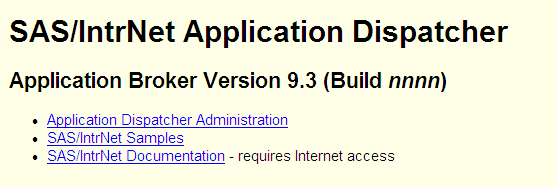Creating a Customized Welcome Page
When the Application Broker is invoked with no parameters,
it displays a default welcome page that looks like this:
To display a customized
welcome page, create an HTML file in the same directory as the Application
Broker configuration file. The name of the file should be the same
as the configuration file with a file type of "html" instead of "cfg".
For example, if the configuration file is named broker.cfg, then the
customized welcome page should be named broker.html. For most installations,
the customized welcome page is named broker.html and is located in
the same directory as the Application Broker executable.