Global Macro Variables and Their Associated Metadata
Global macro variables
and their associated metadata can be found in the standardmacrovariables
and standardmacrovariabledetails data sets in the standard control
folder.
The following displays
show examples of the standardmacrovariables data set and the standardmacrovariabledetails
data set.
Example of the standardmacrovariables Data Set
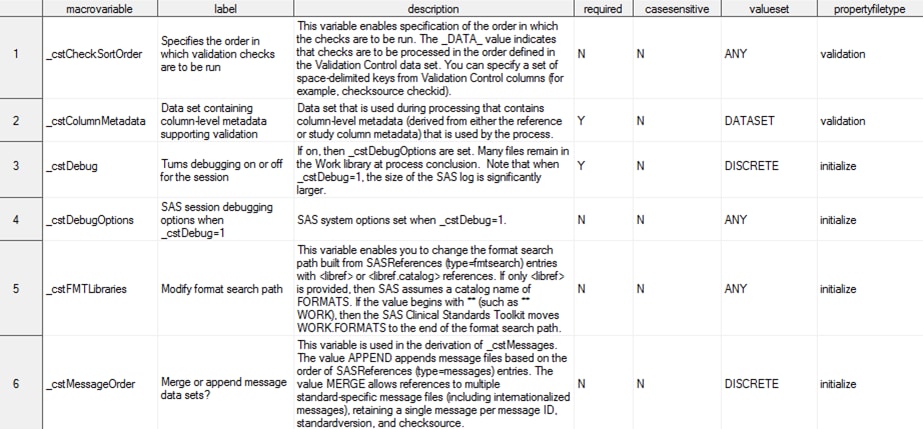
Example of the standardmacrovariabledetails Data Set
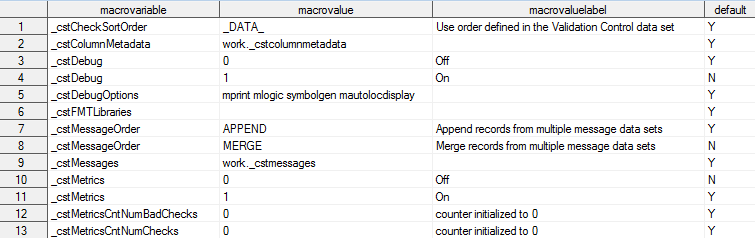
The standardmacrovariables
and standardmacrovariabledetails data sets can be easily merged with
the following SAS code:
proc sql;
select smv.*, smvd.macrovalue, smvd.macrovaluelabel, smvd.default
from control.standardmacrovariables smv,
control.standardmacrovariabledetails smvd
where smv.macrovariable = smvd.macrovariable;
quit;
Here are several commonly
used global macro variables that are not defined in the properties
files previously described:
|
Global Macro Variable
|
Example
|
Comments
|
|---|---|---|
|
_cstGRoot
|
C:\cstGlobalLibrary
|
This variable is required.
It defines the location of _cstGlobalLibrary. It is set with the autocall
macro %CSTUTIL_SETCSTGROOT, which is called in most framework macros.
It is used most often in SASReferences paths to enable relative path
mobility.
|
|
_cstSRoot
|
C:\cstSampleLibrary
|
This variable is optional.
It defines the location of _cstSampleLibrary. It is set with the autocall
macro %CSTUTIL_SETCSTSROOT, which is called in most sample driver
programs to derive the studyRootPath and studyOutputPath global macro
variables.
|
|
studyRootPath
|
C:\Study1
|
This variable is optional.
It defines the location of study data and metadata. It is often set
in user-defined driver programs (for example, validate_data.sas).
It is used in SASReferences paths to limit the changes that are required
when changing input data sources, which facilitates portability.
|
|
studyOutputPath
|
C:\Study1\output
|
This variable is optional.
It defines the location of generated output. It is often set in user-defined
driver programs (for example, validate_data.sas). It is used in SASReferences
paths to limit the changes that are required when changing output
locations, which facilitates portability.
|
Copyright © SAS Institute Inc. All Rights Reserved.