Special Topic: Comparing the Metadata Defined in a Define-XML File with the Metadata from the SAS Version 5 XPORT Transport Files
When you receive a Define-XML
file combined with a folder of SAS Version 5 XPORT SAS transport files
or a library of SAS data sets, it is important to ensure that the
Define-XML file accurately defines the data in the SAS Version 5 XPORT
transport files or SAS data sets.
The %CSTUTILCOMPAREMETADATASASDEFINE
macro compares the metadata in the SAS Version 5 XPORT transport files
or in the SAS data sets with the metadata in the Define-XML file.
This macro supports both CRT-DDS 1.0 and Define-XML 2.0.
Before you can use the
%CSTUTILCOMPAREMETADATASASDEFINE macro, convert the metadata in the
Define-XML file into a SAS representation. For
more information about this process, see Reading CDISC CRT-DDS 1.0 or Define-XML 2.0 define.xml Files: %CRTDDS_READ and %DEFINE_READ
Macros.
The %CSTUTILCOMPAREMETADATASASDEFINE
macro compares metadata between two different sources:
-
Metadata extracted from the SAS representation of a CRT-DDS 1.0 or Define-XML 2.0 file. This metadata must be created using either the %CRTDDS_READ or %DEFINE_READ macro to import a define.xml file.
-
Metadata extracted from a folder of XPORT files or a library of SAS data sets.
The results of the
comparison are presented in a SAS data set that contains the columns
shown in the following table:
|
Column Name
|
Column Description
|
|---|---|
|
StandardName
|
Standard Name
|
|
StandardVersion
|
Standard Version
|
|
MetadataLib
|
Metadata Library
|
|
DataLib
|
Data Library
|
|
XPTFolder
|
XPORT Folder
|
|
Table
|
Table
|
|
Column
|
Column
|
|
Issue
|
Issue
|
|
define_value
|
Define Value
|
|
data_value
|
SAS Value
|
|
Comment
|
Comment
|
The Issue column summarizes
issues that are found. The issue is identified by a keyword.
The following table
shows the Issue column keywords and their meanings:
|
Issue Column Keyword
|
Meaning
|
|---|---|
|
DSLABEL
|
The data set label does
not match the data set description in the Define-XML metadata.
|
|
LABEL
|
The variable label does
not match the variable description in the Define-XML metadata.
|
|
DEFINE_COLUMN
|
The Define-XML metadata
defines a variable that is not in the data set.
|
|
DATA_COLUMN
|
A data set column does
not have a definition in the Define-XML metadata.
|
|
LENGTH
|
Inconsistencies exist
between the length of the SAS variable and the length defined in the
Define-XML metadata.
Note: This check is performed only
for SAS character variables because the definition of the length of
a numerical variable is not compatible between SAS and Define-XML.
|
|
TYPE
|
Inconsistencies exist
between the type of the SAS variable and the DataType defined in the
Define-XML metadata.
|
Here is an example
of the code to check the metadata for a CRT-DDS 1.0 file:
%cst_setStandardProperties(_cstStandard=CST-FRAMEWORK,_cstSubType=initialize); %cstutil_setcstsroot; %let studyRootPath=&_cstSRoot/cdisc-crtdds-1.0-&_cstVersion; %let studyOutputPath=&_cstSRoot/cdisc-crtdds-1.0-&_cstVersion; filename srcdata "&studyRootPath/transport"; libname srcmeta "&studyRootPath/data"; libname results "&studyOutputPath/results"; %cstutilcomparemetadatasasdefine( _cstSourceXPTFolder=%sysfunc(pathname(srcdata)), _cstSourceMetadataLibrary=srcmeta, _cstRptDS=results.compare_metadata_results );
This example is located
here:
sample study library directory\cdisc-crtdds-1.0-1.7\programs\compare_metadata_sascrtdds_xpt.sasThe Results data set
indicates no issues.
Results Data Set Indicates No Issues
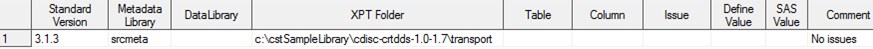
Here is an example
of the code to check the metadata for a Define-XML 2.0 file:
%cst_setStandardProperties(_cstStandard=CST-FRAMEWORK,_cstSubType=initialize); %cstutil_setcstsroot; %let studyRootPath=&_cstSRoot/cdisc-crtdds-1.0-&_cstVersion; %let studyOutputPath=&_cstSRoot/cdisc-crtdds-1.0-&_cstVersion; filename srcdata "&studyRootPath/transport"; libname srcmeta "&studyRootPath/data"; libname results "&studyOutputPath/results"; %cstutilcomparemetadatasasdefine( _cstSourceXPTFolder=%sysfunc(pathname(srcdata)), _cstSourceMetadataLibrary=srcmeta, _cstRptDS=results.compare_metadata_results );
Instead of specifying
a folder that contains XPORT files in the _cstSourceXPTFolder parameter,
you can specify a library with SAS data sets in the _cstSourceDataLibrary
parameter. This example is located here:
sample study library directorycdisc-definexml-2.0.0-1.7\programs\compare_metadata_sasdefine_xpt.sasThe Results data set
indicates several issues.
Results Data Set Indicates Several Issues
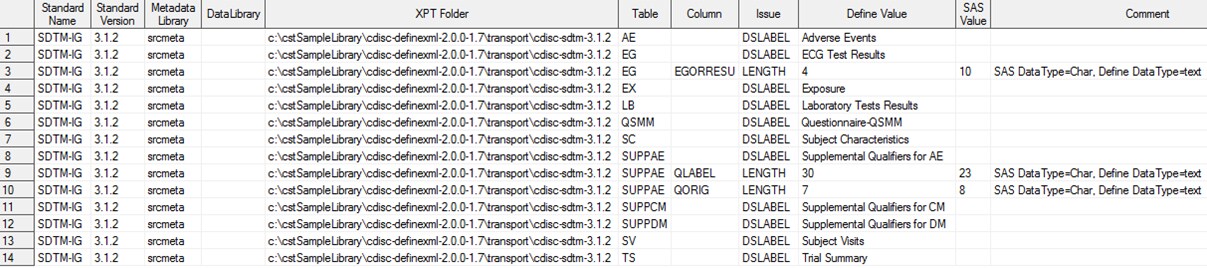
Copyright © SAS Institute Inc. All Rights Reserved.