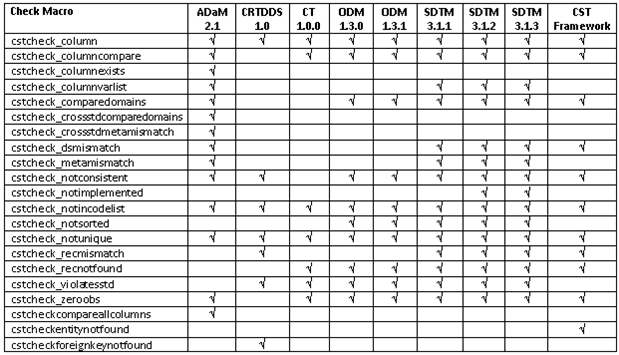Special Topic: Validation Check Macros
These SAS Clinical Standards
Toolkit design requirements shape the implementation of the SAS Clinical
Standards Toolkit validation code:
-
Code modules should be generic and reusable across standards. Twenty-one check macros have been defined in the SAS autocall library to support compliance assessments across supported standards.
-
Code must run with SAS 9.3.
-
Code should be written as SAS macros.
-
SAS macros should have simple parameter signatures. All macros accept a single parameter, _cstControl, which is a single-observation data set that contains check-specific metadata.
-
SAS macros should be implemented as non-compiled open code.
-
SAS macros should be callable using the SAS autocall facility. The SAS Clinical Standards Toolkit framework supports a single SAS macros library. Each SAS Clinical Standards Toolkit standard supports an additional macros library, and the macro library is available using the SAS autocall path.
-
Code modules should be generic and reusable with multiple validation checks. For example, the check macros cstcheck_column, cstcheck_notincodelist, and cstcheck_notunique are used by every standard provided by SAS that supports validation.
-
To support code generalization, use metadata-driven techniques to provide check-specific information to the check macros, even including which check macro to call.
-
Code should write processing results to a single validation Results data set. This Results data set should be available for post-process review and reporting.
These design requirements
should be used when developing custom validation check macros. This
table identifies and describes the purpose of each of the check macros
provided with the SAS Clinical Standards Toolkit.
Each validation check
macro follows a standard basic workflow. Several of the validation
check macros perform more complex operations and multiple functions.
The basic workflow includes these events:
More complete documentation
is provided for each check macro in the online macro API reference
documentation. This information is derived from the code headers. See Special Topic: Validation Customization.
Copyright © SAS Institute Inc. All rights reserved.