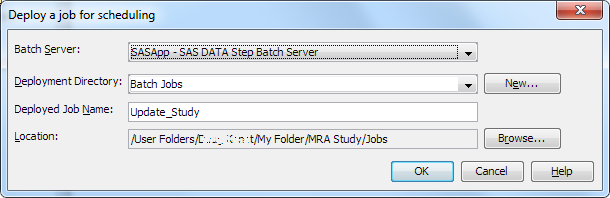Schedule a Job to Update Study Data from Medidata Rave
Create and Schedule a Job Flow
To create and schedule
a job flow, start SAS Management Console. Create a flow, and select Platform
Process Manager as the scheduling server.
Note: You must start SAS Management
Console as the same user who created and deployed the job in SAS Clinical
Data Integration.
For more information
about creating and scheduling a job flow, see the SAS Management Console
online Help.
Copyright © SAS Institute Inc. All rights reserved.