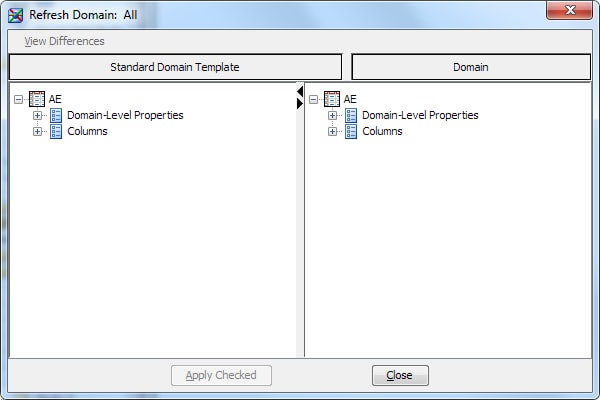Comparing the Metadata of a Standard Domain to Its Template
Overview
You can compare the
metadata of a standard domain to its template and optionally refresh
the metadata. When you compare the metadata, the standard domain is
compared with the standard domain template from which it was created.
Then, you can choose to refresh the standard domain properties from
the domain template properties.
Note: You can refresh the metadata
of a standard domain only if the domain was based on a standard domain
template.
Note: You must have appropriate
permissions to view the Clinical Administration tree. For more information, see Adding Users to the Clinical Administrators Group.