Sorting Data in a Graph
Sort Ascending or Descending Values in a Graph
Right-click the name of a category or hierarchy level in a graph, and then select either Sort
Ascending or Sort Descending.
To specify a sort order
for values in a graph, complete these steps:
-
Right-click the name of a category or hierarchy level in a graph to sort the category or hierarchy level by the values of the measure used in the graph.Sort Ascending and Sort Descending Menu Options for a Bar Chart
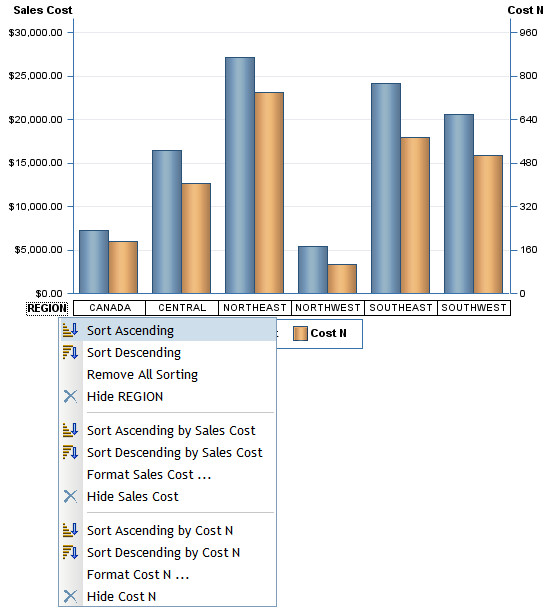
-
If the graph has more than one measure, you can choose which one to sort by.
Sort by Measure Values in a Graph
Right-click the name of a category or hierarchy level in a graph to sort the category
or hierarchy level by the values of the measure used in the graph.
To specify a sort order
for values in a graph, complete these steps:
-
Right-click the name of a category or hierarchy level in a graph to sort the category or hierarchy level by the values of the measure used in the graph. If the graph has more than one measure, you can choose which one to sort by.
-
To sort by measure values in a graph based on a multidimensional data source, select either Sort Ascending by <column-name> or Sort Descending by <column-name>, where <column-name> is the name of the column that you selected. For example, in the following display, the Sort Descending by Total Sales Summary option was selected.
Copyright © SAS Institute Inc. All Rights Reserved.