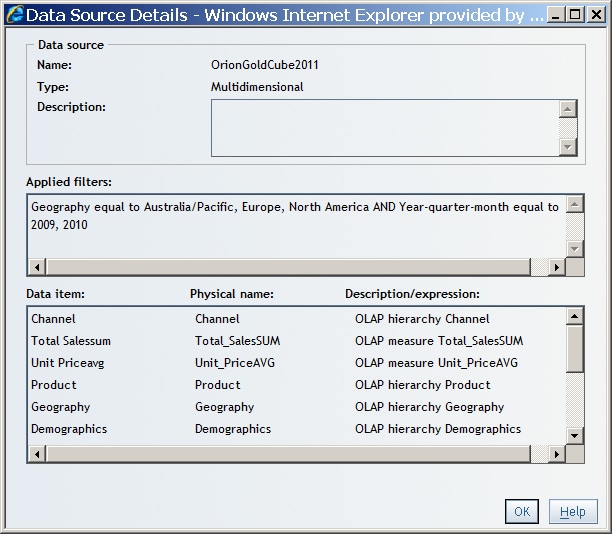Display Data Source, Data Item, and Filter Details for a Table or a Graph
To display information
about a table or a graph, right-click inside the table or graph, and
then select Data Source Details. The Data
Source Details dialog box contains the following information
about the selected object:
Data source
Data item, Physical name, Description/expression
For each data item
in this table or graph, this box lists the name of the data item as
it appears in the data source that was prepared by the data source
administrator, the name of the data item in the original data source,
and either a description (standard data items) or an expression (calculated
data items).