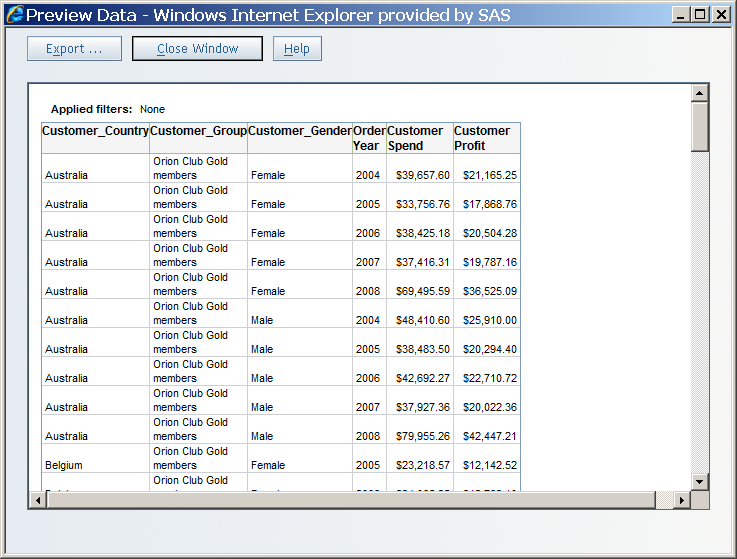Preview or Export Query Results
To preview or export
the results of a query that you have defined, complete these steps:
-
In Edit
mode, select
Data Preview Section Data
Preview Section Data to open the
Preview Data dialog box. All columns and up to 100 rows
are displayed at one time.
Note: Sometimes,
instead of the data, you see the message
No values
were returned for this table. This means that the
section filters that you have applied have filtered out all the data
from your information map, table, or cube. In this case, click
Close Window to return to Edit mode and change the filters
that you are using.
-
(Optional)
To export the data to a Microsoft Excel spreadsheet or to a Microsoft
Word document, click
Export to open the Export
dialog box. To export the data, click
OK.
When prompted, choose either to open the file or to save it.
For more information
about exporting, seeExporting Reports and Report Data.
-
Copyright © SAS Institute Inc. All rights reserved.
 Preview Section Data to open the Preview Data dialog box. All columns and up to 100 rows
are displayed at one time.
Note: Sometimes, instead of the data, you see the message
Preview Section Data to open the Preview Data dialog box. All columns and up to 100 rows
are displayed at one time.
Note: Sometimes, instead of the data, you see the message