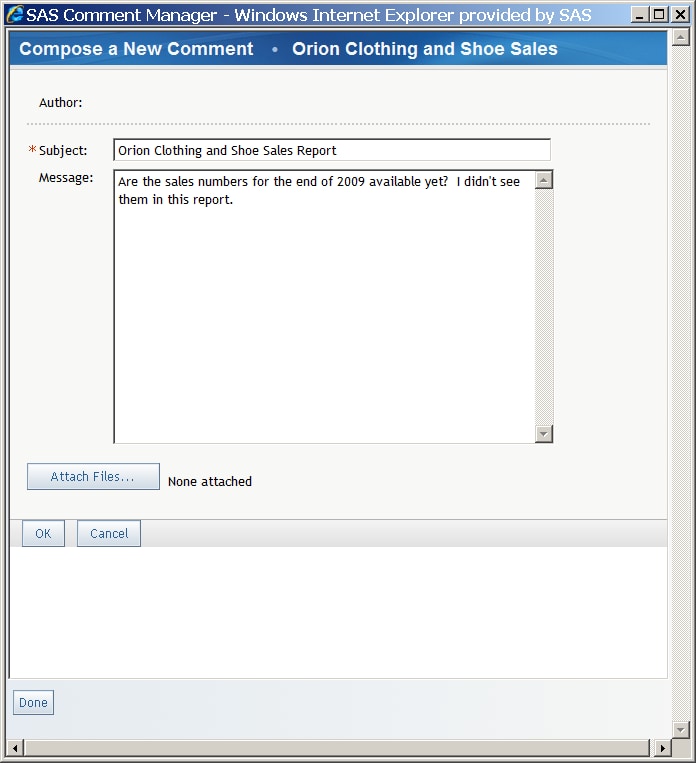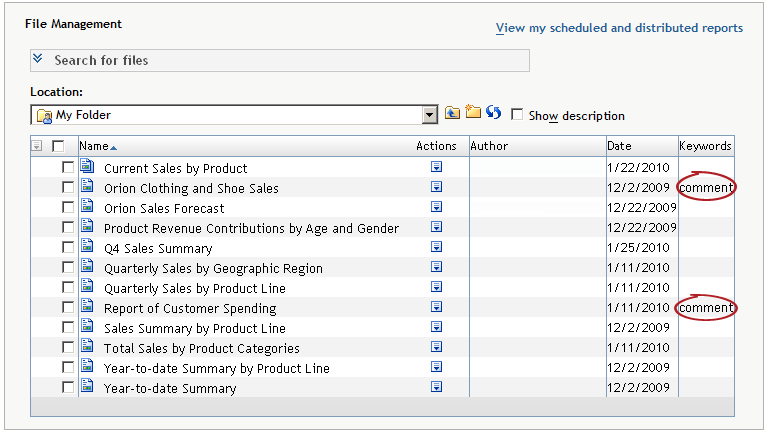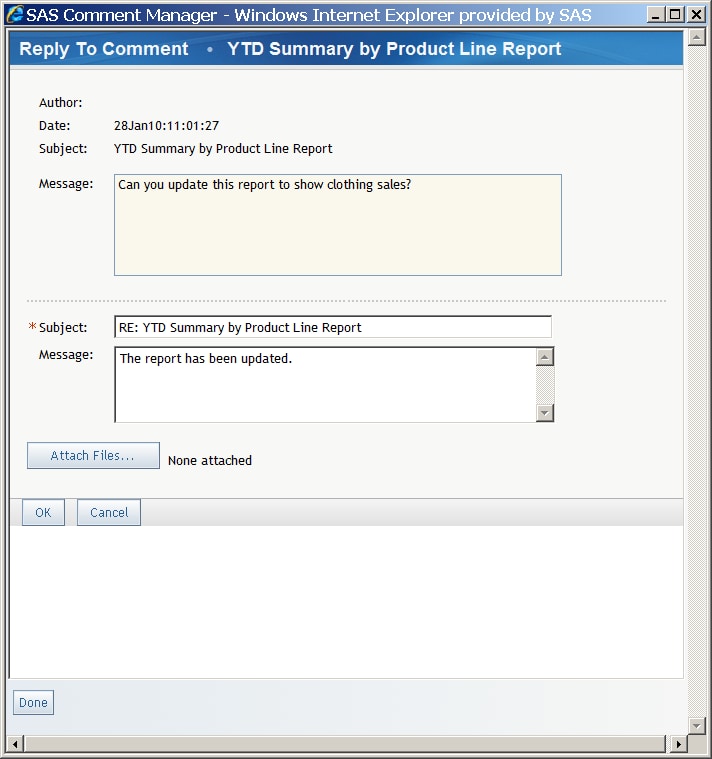There
might be times when you want to add comments to a report that a co-worker
has created. For example, you might want to suggest that some information
be added to the report. Or, you might want to add comments to a report
that you have created.
Note: Comments are
not exported with a report.
To add a comment to
a report, complete these steps:
-
In Edit
or View mode, select
File Comments
Comments.
-
In the
SAS Comment Manager window, click
New Comment.
-
Type a
Subject and a
Message.
-
(Optional)
Click
Attach Files to include files with
the comment.
Compose a New Comment Dialog Box
-
-
Click
Done to return to SAS Web Report Studio.
When a
comment (or comments) have been added to a report, you will see the
word
comment in the
Keywords column in the File Management window.
File Management Window Showing That Comments Exist For Reports
When you
are in Edit or View mode, comments are indicated on the toolbar by
this icon:

.
To respond to an existing
comment in a report, complete these steps:
-
In Edit
or View mode, select
File Comments
Comments.
-
In the
SAS Comment Manager window, click
Reply.
-
Type a
Subject and a
Message.
-
(Optional)
Click
Attach Files to include files with
the comment.
Reply to Comment Dialog Box
-
-
Click
Done to return to SAS Web Report Studio.
For information
about appending comments to a printed report,
see Print a Report.