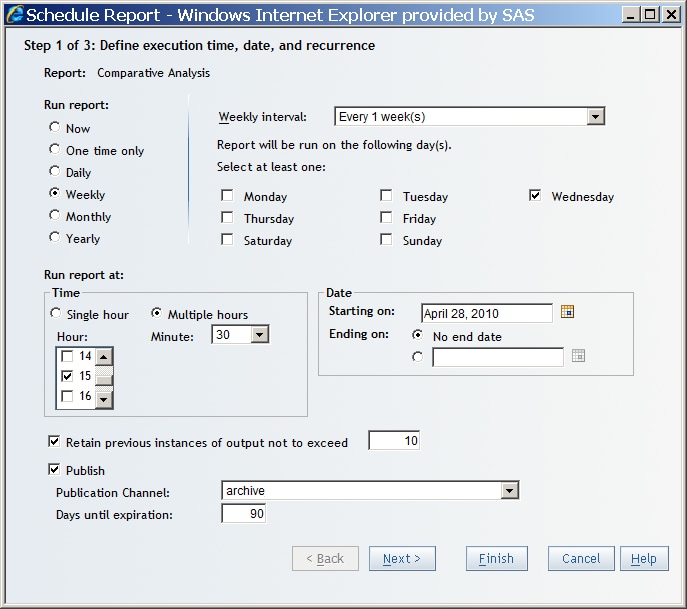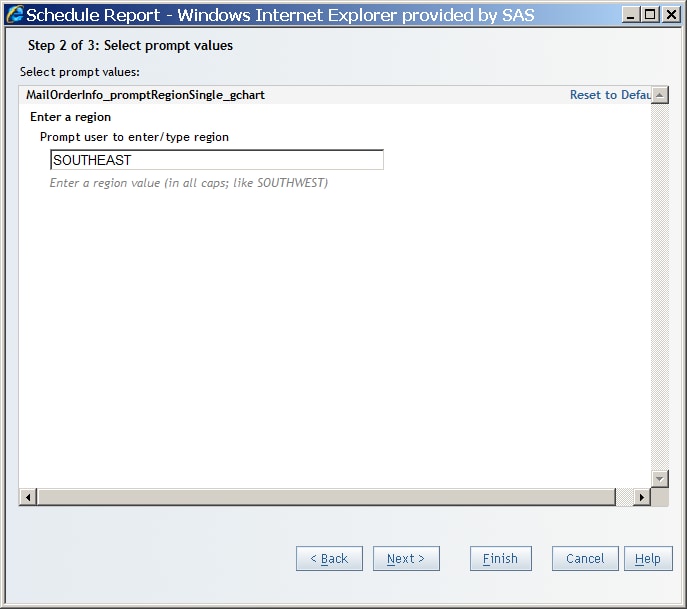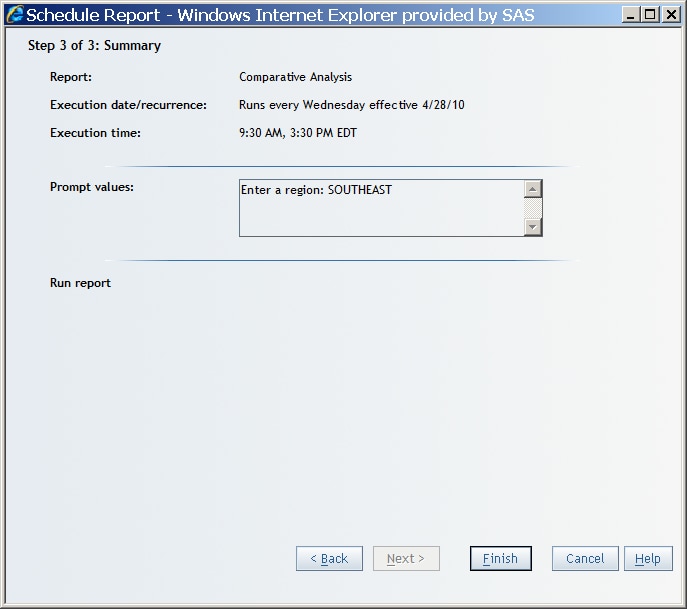Scheduling Reports, Stored Processes, and Folders
About Scheduling
For faster
rendering, you can schedule a time for queries to be pre-generated
for selected reports and stored processes, including an entire folder
of reports. If a report does not have any schedules associated with
it, then the first page of the Schedule Report Wizard lets you define the execution time, date, and recurrence. However,
if one or more schedules are associated with a report, then the first
page of the Schedule Report Wizard lets you
choose a schedule.
Scheduling
always produces a manually refreshed report. If the report was originally
saved as automatically refreshed and a schedule runs for that report,
then the report becomes manually refreshed. Output from a scheduled
report is always stored in the same place. If you run multiple schedules
on a report, then the report reflects the state of the last scheduled
run.
Schedule a Report, Stored Process, or Folder for the First Time
-
(Optional) To archive the report, select Retain previous instances of output not to exceed. Archived reports are saved as PDF output and can be opened from the Open dialog box or from the File Management window.Note: Only one copy of a report can be saved per day. If a report is saved multiple times in one day, then only the next-to-last saved report is used as that day's archived report.
-
(Optional) If publication channels are defined, then select the Publication Channel to which the report should be saved. The list of available channels is supplied by your system administrator.Note: A publication channel is an information repository that has been established by using the SAS Publishing Framework. It can be used to publish information to users and applications. If you publish your report to a publication channel, then authorized users and applications can access your report by subscribing to the channel.