Overview of the Report Mode Interfaces
Your role and the associated capabilities determine
the report mode, as well as which features you can access in SAS Web
Report Studio. For example, report viewers do not have the ability
to access Edit mode. For more information about capabilities, see Managing Access to SAS Web Report Studio.
View Mode Interface
This is
the mode that all SAS Web Report Studio users can see. View mode displays
the output of a saved report. Users who are authorized to create and
edit reports can also use View mode to preview new, unsaved reports.
The following
figure is an example of a report displayed in View mode. The report
contains query results from a multidimensional data source. The main
features of this specific report and the View tab are identified.
The View Mode Interface
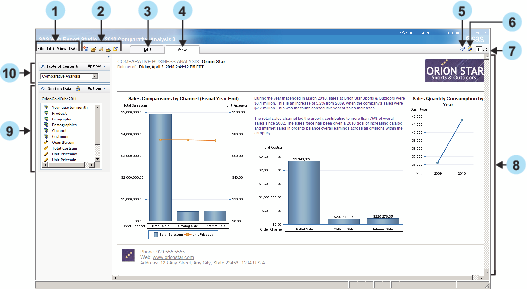
1Select the File, View, or Data menu items to
access options that apply to the entire report or to the currently
displayed report section, including the objects in the section.
2Use these icons to create a new report, open an existing
report, save the current report, print the current report, or export
the current report.
3Authorized users can click the Edit tab to open the viewed report in Edit mode.
4The View tab is on top when
View mode is active.
5This icon indicates that one or more comments are associated
with the report.
6This icon indicates that the objects in this report
section are synchronized.
7This navigational box indicates the section that you
are editing, as well as the total number of sections in the report.
To view a different section, either enter a number in the box or select View Section and select the section that you want to open.
Section and select the section that you want to open.
8The body contains the report.
9Use the Section Data panel
to select data and to view an indicator of whether objects are synchronized.
This panel can be collapsed horizontally.
10Use the Table of Contents panel
to work with both sections and group breaks. This panel can be collapsed
horizontally.
Edit Mode Interface
Authorized
users can access the Edit tab to create new
reports or to edit existing reports. Note that some options in Edit
mode are not available for reports and stored processes that come
from SAS Enterprise Guide. The available options in Edit mode also
depend on the type of report that you are editing.
The Edit Mode Interface
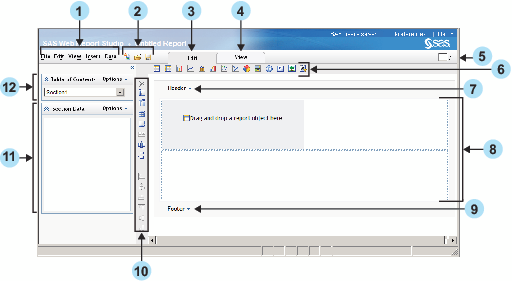
1Select the File, Edit, View, Insert, or Data menu items to access options that
apply to the entire report or to the currently displayed report section,
including the objects in the section.
2Use these icons to create a new report, open an existing
report, or save the current report.
3The Edit tab is on top when
Edit mode is active.
4Click View when you are ready
to view the report.
5 This navigational box indicates the section that you
are editing, as well as the total number of sections in the report.
To view a different section, either enter a number in the box or select View Section and then select the section that you want to open.
You can also use the drop-down box in the Table of Contents panel to select a section.
Section and then select the section that you want to open.
You can also use the drop-down box in the Table of Contents panel to select a section.
6Use this horizontal toolbar to insert objects (such
as tables, graphs, geographical maps, stored processes, text, and
images).
7Click Header to enter header
information for the report section. For more information,
see Designing Headers and Footers.
8The body of the report section consists of a grid for
arranging objects such as tables, graphs, and images, and two toolbars
(one above the grid and one to the left of the grid). For more information,
see Overview of Positioning Report Objects.
9Click Footer to enter footer
information for the report section. For more information,
see Designing Headers and Footers.
10Use the Section Data panel
to select data and to specify whether objects are synchronized. This
panel can be collapsed horizontally. An Options menu enables you to select data and to specify whether the objects
are synchronized. You can also work with section filters. The Section Filters menu option is always available for
relational data. The option is available for multidimensional data
only if the filters were predefined in SAS Information Map Studio.
After
you select the data items, a context menu is available. Depending
on the type of data source, you can use this menu to specify the format
and data item properties. You might also be able to select or define
filters and change the default format.
For more information
about defining a query that uses data items, see Defining Queries to Obtain Results.
11Use this vertical toolbar to delete and align objects
and to merge, split, and add cells to the layout grid.
12Use the Table of Contents panel
to work with sections and to switch between sections. Use the Options menu to add new sections and rename, delete,
or reorder existing sections. This panel can be collapsed horizontally. For more information,
see The SAS Web Report Studio Interface.
If you
select data items from a data source to define a query for the report
section, then you might be able to specify group breaks for the report
section. For more information,
see Grouping Query Results.
