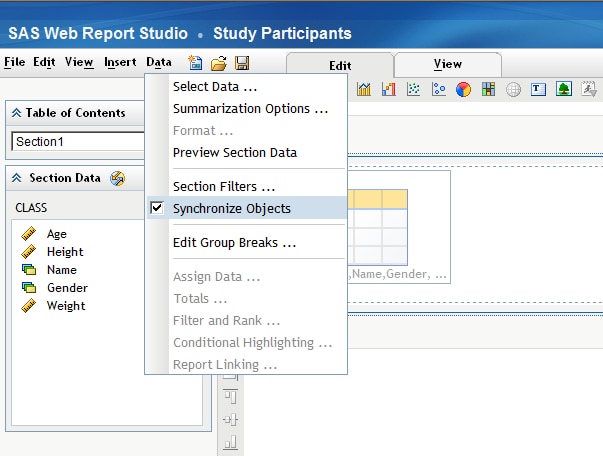Maintain Tables, Graphs, and Geographical Maps That Are Not Synchronized
By default,
report sections that are based on relational data sources contain
objects that are not synchronized. The report section is set to contain
objects that are not synchronized as soon as you select data items
from the data source. If you change the data source to multidimensional,
then the objects in the report section automatically become synchronized
(unless the report section contains a stored process).