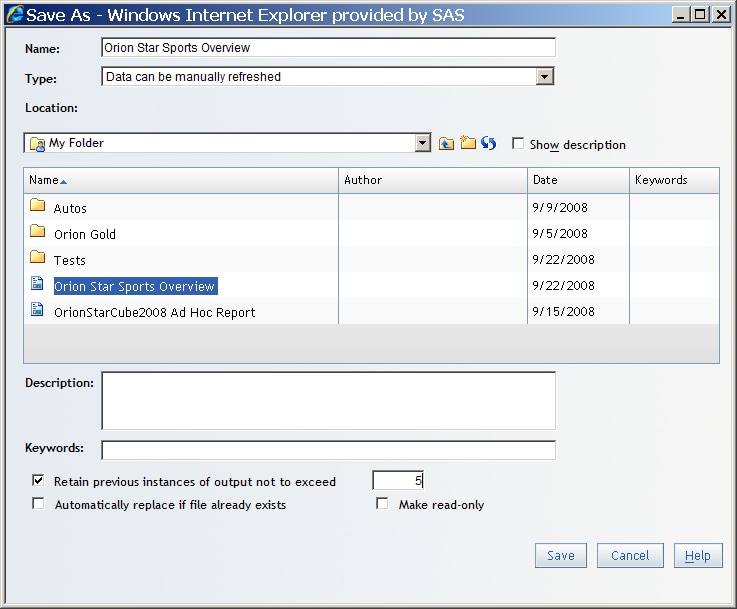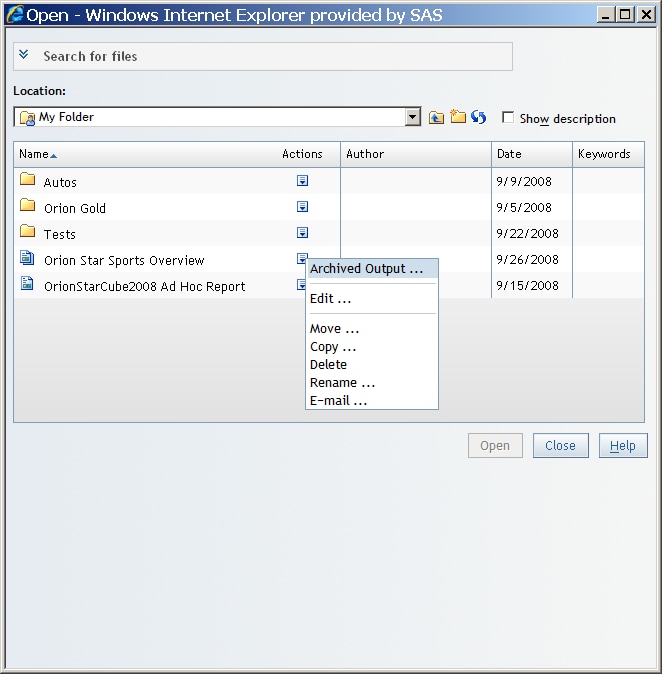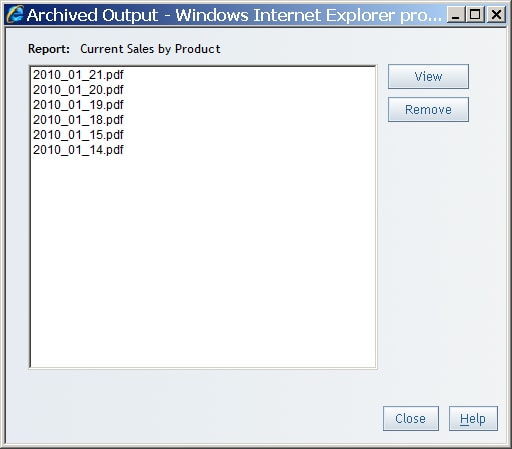Archiving Reports
About Report Archiving
Authorized
users can specify that they want to maintain an archive for a manually
refreshed report. Archived reports are saved as PDF output and can
be opened from the Open dialog box or from
the File Management window. Files are named
by using the date that they were archived; for example, output that
was saved on May 19, 2010, would be named
2010_05_19.pdf.
Archive a Report
Note: Users who have
the capability to schedule reports can also archive reports as they
schedule them.