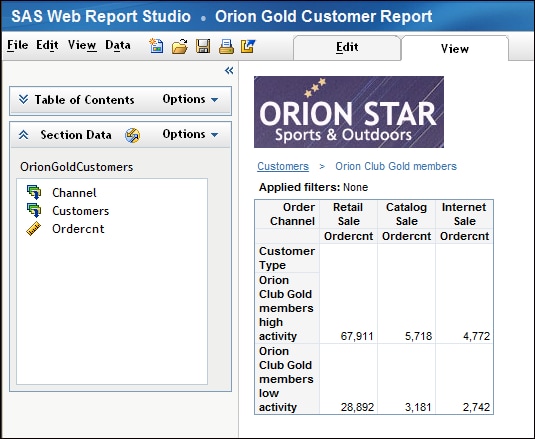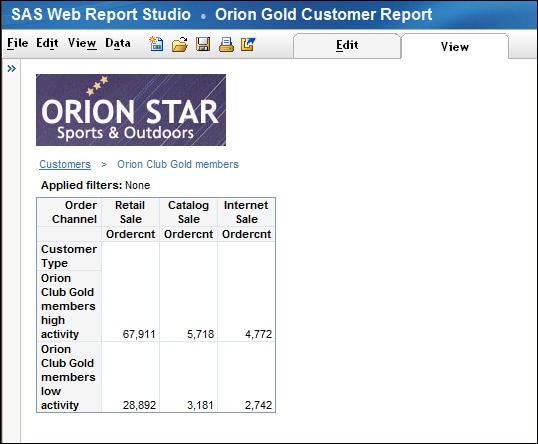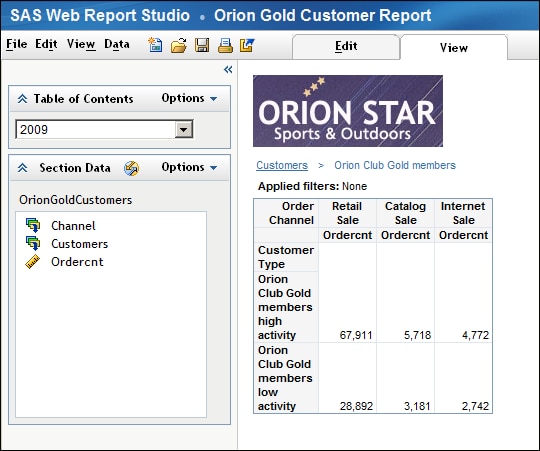Navigating Viewed Reports
Use the Navigation Pane
The navigation
pane on the left contains both the Table of Contents and Section Data panels. You can use the Table of Contents panel to work with sections and to
switch between sections. You can use the Section Data panel to select data and to specify whether objects are synchronized.
To collapse
the Table of Contents panel, click  . The following display shows an example of a collapsed Table of Contents panel.
. The following display shows an example of a collapsed Table of Contents panel.
To collapse
the navigation pane, which contains both the Table of
Contents and the Section Data panels, click  . The following display shows an example of the collapsed
navigation pane.
. The following display shows an example of the collapsed
navigation pane.
View Different Report Sections
Follow Links to Other Reports or to a Web Page
Reports,
stored processes, tables, graphs, geographical maps, images, or pieces
of text can contain links. If linkable, text or the data cells in
a table are underlined. For graphs, you must know whether the markers
are linked or not. You also must know whether there is a link in a
geographical map.
Note: The links in
a stored process cannot be created in SAS Web Report Studio. The links
have to be added when the stored process is created in another product,
such as SAS Enterprise Guide.
When you
follow a link to another report or to a Web page, the way they display
is different. If the report contents open in the same browser window,
there will be a link to return to the source report. However, a Web
page opens in a new browser window, so there will not be a button
or link to return to the source report.
For more information,
see Linking Reports.