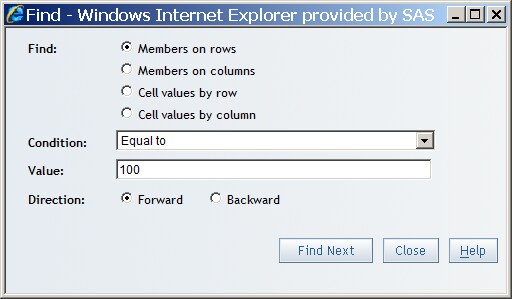Working in a Multidimensional Crosstabulation Table
Suppose
that you have a report that contains a table with many rows. The
table contains columns for product groups and products. You cannot
see a specific product in the table's viewable rows. You can use the Find option to bring the row that contains the first
occurrence of the product into view. You can also find the next occurrence
of the string, or you can close the Find window.