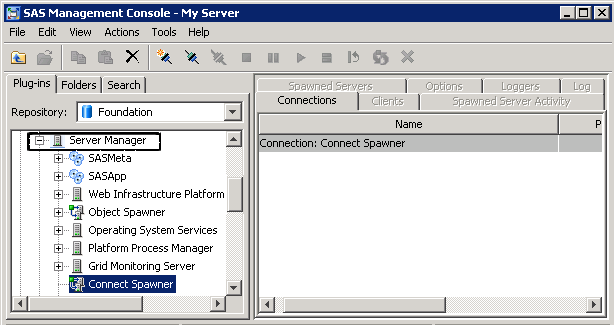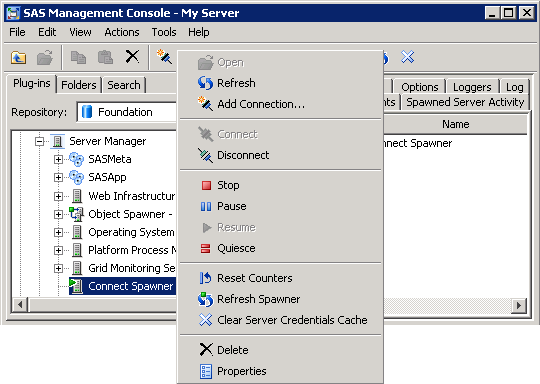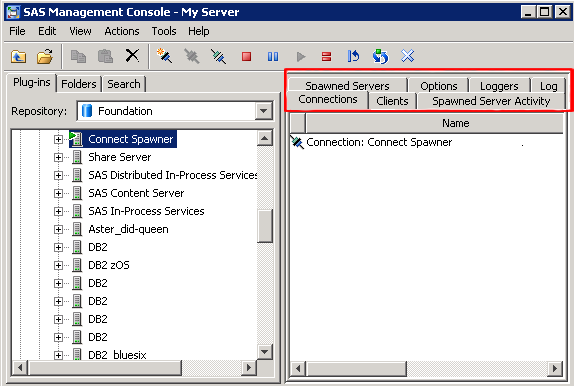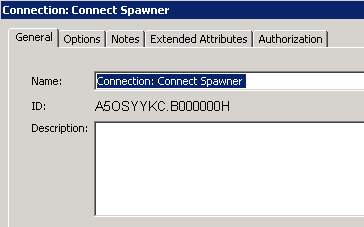Using SAS Management Console to Administer the SAS/CONNECT Spawner
Overview
SAS Management Console
is the primary administrative user interface for administering SAS
servers in the SAS Intelligence Platform. SAS Management Console includes
a variety of plug-ins that are used to create and maintain various
resources available in the SAS Intelligence Platform. The Server
Manager plug-in is used to manage the SAS/CONNECT spawner and SAS/CONNECT server.
The next few sections offer a brief introduction to the spawner management interface
in SAS Management Console. Complete documentation for SAS Management
Console and the Server Manager plug-in can be found in the following SAS Intelligence
Platform documents:
These documents can be found on the SAS Intelligence Platform Product Documentation
page at http://support.sas.com/documentation/onlinedoc/intellplatform/.
-
SAS Intelligence Platform: Overview
-
SAS Intelligence Platform: System Administration Guide
-
SAS Management Console: Guide to Users and Permissions
-
SAS Intelligence Platform: Application Server Administration Guide
Using the Server Manager Plug-in to Access the SAS/CONNECT Spawner
The SAS/CONNECT spawner is located in the SAS Management Console - Server Manager plug-in. You can
access
the SAS/CONNECT spawner by expanding the Server Manager
node and selecting the SAS/CONNECT Spawner, as shown in SAS/CONNECT Spawner in the Server Manager Plug-in of the SAS Management Console.
You can use SAS Management Console to perform the following spawner operations, as
shown in Tasks Available for Operating the SAS/CONNECT Spawner, Once Connected.
Until you connect to the spawner, most of the tasks listed in the pop-up menu (for
example, stop, pause, and quiesce
the spawner) are disabled. After you have connected, these tasks are enabled. Tasks Available for Operating the SAS/CONNECT Spawner, Once Connected shows these tasks enabled in the
pop-up menu after connecting to the spawner.
-
add a connection to the spawner
-
connect to or disconnect from the spawner
-
stop, pause, resume, or quiesce the spawner
-
reset the counters
-
refresh the spawner
-
clear the spawner credentials cache
-
delete the spawner
-
view the properties of the spawner
Once you are connected to the spawner, tabs that contain information about the spawner
become active in the right pane
of the Server Manager window. Many of the fields in these tabs not only display information about the spawner,
but they also enable you to update and configure spawner and server settings.
-
Connections Tab — displays a list of the active, inactive, or terminated sessions
-
Clients Tab — displays a list of clients that are or have been connected to the currently selected spawner
-
Spawned Server Activity Tab — displays graphs showing the spawned server activity
-
Spawned Servers Tab — displays a list of spawned servers and the user name and host associated with the spawned server
-
Options Tab — displays the options and properties associated with the spawner
-
Loggers and Log Tabs — enables you to view and update information about the loggers, log events, and associated logging levels
In addition, when you right-click on the spawner in the Connections Tab in the right
pane of the Server Manager Console, Spawned
Servers Tab, the Connection Properties window
is displayed, as shown in SAS/CONNECT Spawner: Server Manager Connection Properties Tabs. This window contains a series of tabs that enable you to view and update authentication properties, the spawner name, the spawner description, extended attributes, and authorization
properties. The Options Tab enables you to change the operator port and specify advanced encryption options, such as authentication type and authentication domain.
For information about
using SAS/CONNECT spawner invocation options, see Options for Starting and Managing the SAS/CONNECT Spawner.
Copyright © SAS Institute Inc. All rights reserved.